There have been several password leaks in the last few years. Some of these leaks were severe where sensitive information of millions of internet users is made on the web exposing their email addresses, passwords, etc. Collection #1 dumped is the biggest dump of personal data that anyone can access. This leads to creating websites where you can check if your account is compromised in such data breaches. Have I Been Pawned and Firefox Monitor are the ones to name a few.
Now, Microsoft has taken a step further and automated this thing in their browser. Soon, the Microsoft Edge browser will alert you whenever your passwords are leaked in open. This way, you’ll instantly be aware of password leaks without manually looking for it and change that before any misuse.

Also read: How to customize Text cursor in Windows 10?
Get Alerts of Password Leaks in Microsoft Edge
This new password monitor feature in Microsoft Edge is not rolled out to everyone yet. It is an upcoming feature with limited availability at the moment. But, it will be available to all versions of Microsoft Edge despite the platform. Once rolled out, you can enable this feature to get alerts of a password leak.
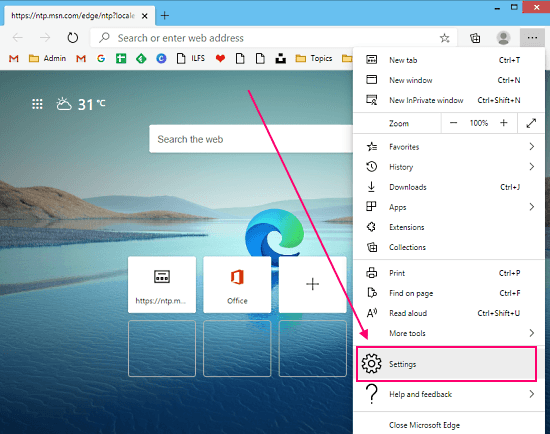
This feature will be available in the Passwords section of the browser. You can access it by opening the browser Settings and then heading to the Profile section. In the Profile section, pick “Passwords” and there you’ll get a toggle for this feature along with your saved passwords. Alternatively, you can also access the same page by pasting the following URL in the address bar:
edge://settings/passwords/passwordmonitor
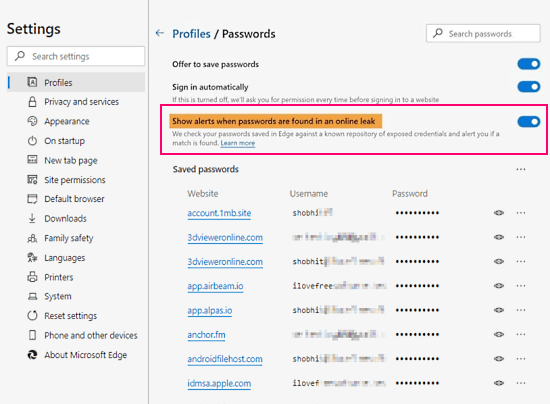
When you enable this feature, it will automatically scan all your stored passwords against various databases and services. Once it finds a leak, it notifies you about that by raising an alert. Apart from alerting you, you’ll also identify the URLs to the services whose passwords are compromised so that you can change them quickly.
Closing Words
This upcoming feature in Microsoft Edge will make it easy to identify any password leaks without manually checking for it. So, you no longer have to wait for the news to know there a data breach and change it instantly before someone try to access your account and data.