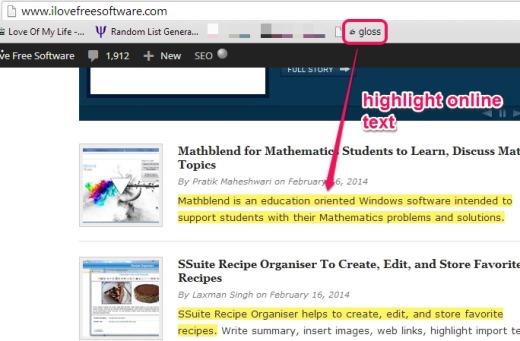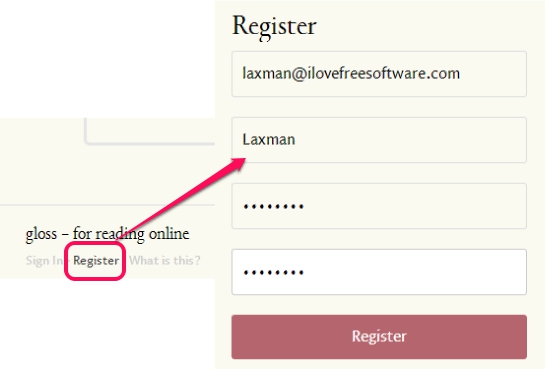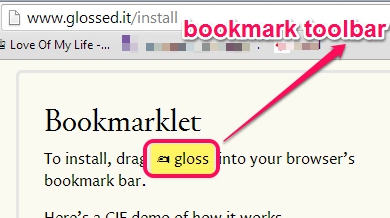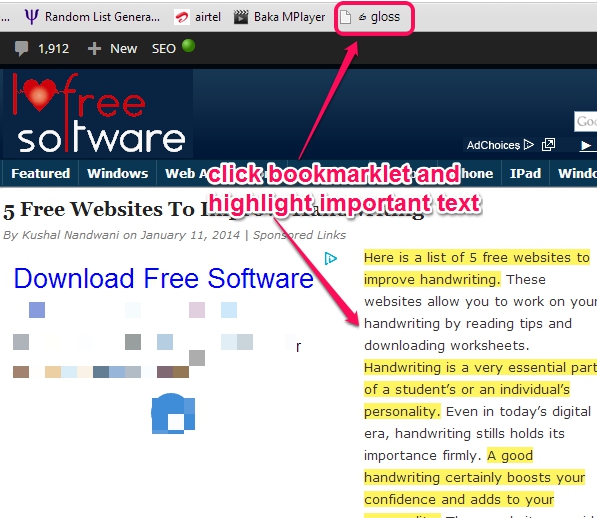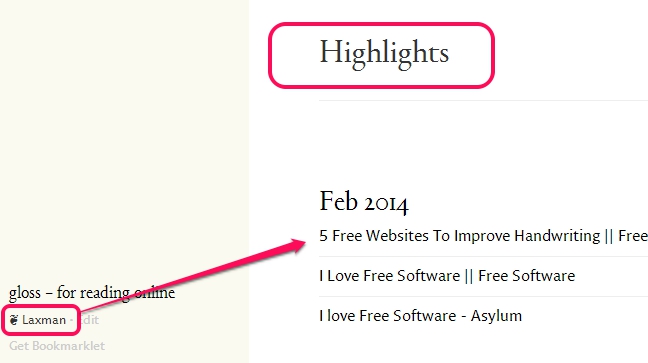glossed.it (or Gloss) is an online text highlighter service that helps to save important text and read saved highlights later on. You need to create a free account so that you can highlight any online quote and can access saved quotes from your Gloss account. Whenever you find a useful text/quote that you want to keep with you, Gloss is helpful in that case. It will let you use a Bookmarklet that will be available on bookmark toolbar of your browser to highlight multiple text.
You need to click on that bookmarklet to highlight and save the required text. After this, that text will be saved to highlights on your account.
It’s bookmarklet can be installed on any web browser. I have tested it with Firefox and Google Chrome and it worked absolutely fine.
Other free note taking services: Fargo.io, Linebin, and GetFusion.
How To Use This Online Text Highlighter Service?
To highlight any online text for later use, you need to create a free account on Gloss. Use its homepage and register your account with any preferred email id, username, and password. At the end of this review, you can find homepage link of this free service.
After creating your account, you need to install Gloss bookmarklet on your web browser. For this, use Get Bookmarklet option. It will provide you a gloss icon, like visible in screenshot below. Drag this gloss icon and drop it to bookmark toolbar. If you haven’t enabled bookmark toolbar, then first enable it to make it visible on your web browser.
Similarly, you can install it on other web browser to use it.
Once you have added Gloss on bookmark toolbar, you can start highlighting any online text. Just click Gloss icon and move mouse cursor to a text or quote. It will automatically illuminate that text (whole line till full stop). To highlight and capture that text, simply click it. That text will be highlighted immediately and will also be saved to your highlights. Highlight more and more text with it to store needed text.
To view your saved highlights, access your Gloss account, and click on account name. It will show you highlights with list of saved text/quote.
Clicking on any highlight will open a page where you can see all the saved text and can access main web page of that text (from where you have saved that text).
Key Features Present In This Online Text Highlighter Service:
- A simple way to store needed text or to keep online notes.
- You can highlight multiple text available on a web page using gloss icon.
- Captured text will be saved in highlights that shows list of all saved items, month by month. If you want, you can even delete any text, whenever needed.
- Completely free service.
Conclusion:
glossed.it is a nice service and quite easy to use. It brings a new way to store all favorite quotes or important text that you can use with your Gloss account. You should try it.
You might want to take interest in these 3 free screen marker software.