Get ready to stay up-to-date with your favorite creators and brands on WhatsApp! Meta has just launched a brand-new feature called “Channels,” and it’s a bit unique feature in its own way. With Channels, you can follow your favorite creators and brands to receive one-way broadcasts with all the latest updates, photos, videos, stickers, and even polls.
The best part as per the WhatsApp blog announcement is that Your privacy is protected. Also, your personal information is kept confidential. The same thing goes for the admin of the channels. You also won’t know about their identity and they will about yours.
You can join a channel by simply clicking on the invite link. Or use the built-in channels finder tool. And if you’re looking for something specific, then worry not as WhatsApp is developing a searchable directory where you can find channels by entering keywords or names of creators.
Admins have the option to make their channel discoverable in the directory or keep it private. And if you’re worried about your content being shared without your permission, don’t be! Admins can block screenshots and forwards from their channel.
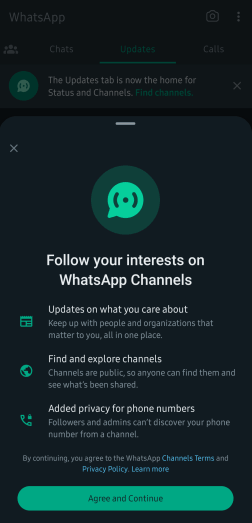
How to use WhatsApp Channels?
Just go ahead and update WhatsApp to the latest version. Next, open the app and the first visible difference you will notice is that they have renamed the “Status” tab to “Updates”.
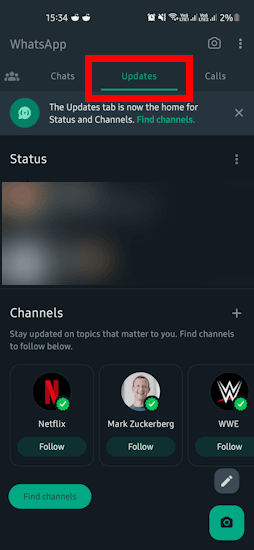
How to Subscribe to WhatsApp Channels:
At the bottom side in the Updates tab, you will now see the channels. By default, here it displays some of the most popular channels. You can tap on the “+” icon to subscribe to it.
For a more comprehensive list, click the “See more” link. Now, here it will show you the entire list of channels that it has to offer. You can filter this list by most active, popular, news, country wise like parameters.
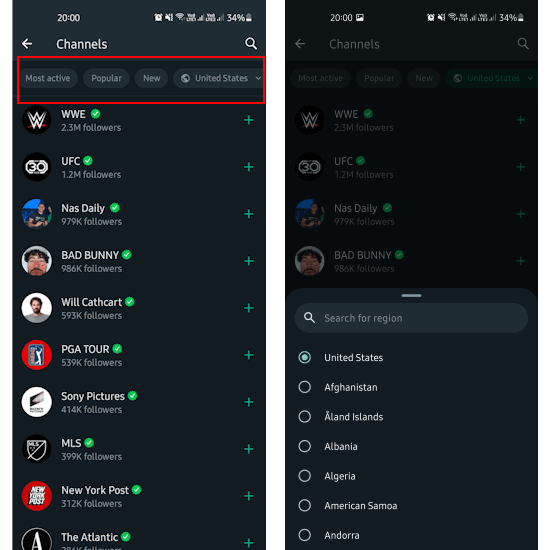
And there’s a search tool available as well on the top that you can use to find a specific channel.
See Updates from the Subscribed Channels:
Once you have subscribed to channels, they will now start appearing in the Updates tab. The latest announcement will be displayed in the Updates tab.
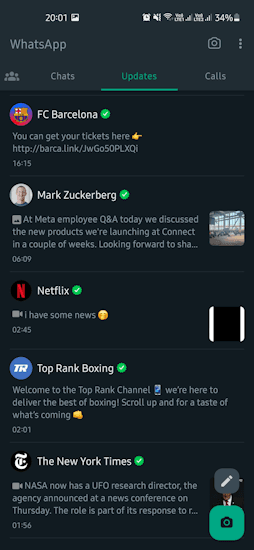
Tap on a channel and it will open the WhatsApp like chat interface where you can see all the new updates.
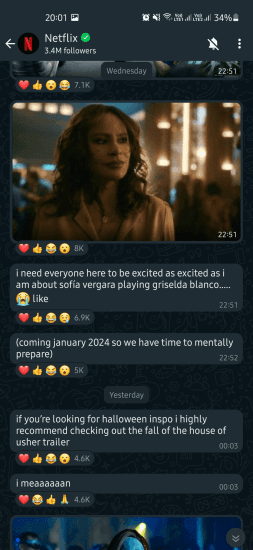
The channel updates are basically like chat messages.
How see more information about the WhatsApp Channels:
To see more details about the channel, just tap on the profile picture. It will now display all the important information about the channels.
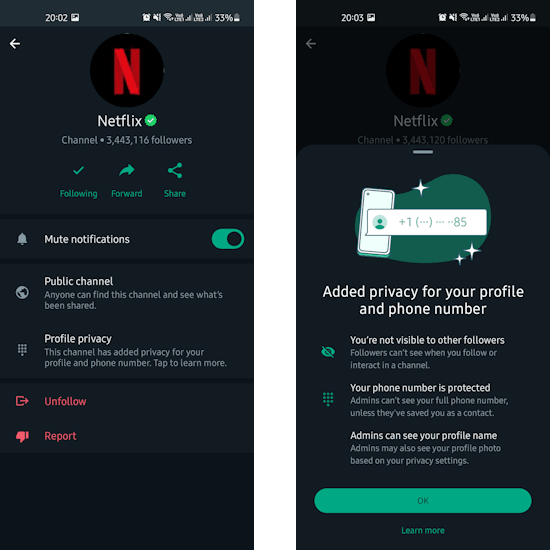
How to Unsubscribe a WhatsApp Channel:
To unsubscribe from WhatsApp channel, you just click on the Unfollow link on the channel details page. Or, you can also tap on the “Following” link to do the same thing.
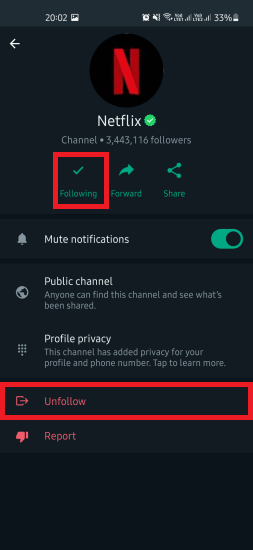
A confirmation popup will appear when you want to leave or unsubscribe to a channel on WhatsApp.
How to Mute a WhatsApp Channel:
If you don’t want to receive notifications from a specific channel but don’t want to unsubscribe to it either then you can just mute it. The option to unmute a channel is right there on the channel chat page. It is at the top right corner, the bell icon.

Once you mute a channel, you will not receive the notification for each update that channel sends.
Channels feature was available in the beta stage and Meta has now added some other features in this global version which were not there in the beta version.
- Enhanced Directory
- Reactions
- Editing
- Forwarding
So, enjoy the new channels feature and stay abreast of the new updates from your favorite creator and brands right inside WhatsApp.
Note: For now, everybody cannot create a channel and publish it. Maybe it will happen in the next updates but for now, only popular brands and people have channel that users can follow. Also, if you do not like this new channel feature or you are not going to use it then there is no way to disable it. It will stay there in the Updates tab no matter what.
In Summary:
WhatsApp is developing into more than just a messaging app, and channels have the potential to revolutionize the way people communicate daily and interact with the information on the internet. This feature was only available in Colombia and Singapore, but it is now available globally in the latest update to the WhatsApp app on the Google Play and Apple App Store.