This tutorial explains how to automatically detect scenes to cut from a video. Shutter Encoder is a free and software that is a powerful video converter and editor which lets you do it. Apart from video editing and converting, it comes with a few video analysis tools and one of them is smart Cut Detection. It can detect scene transitions in the input video and shows you timestamps. Later, you can use those to split the video or extract specific scenes.
One of the top use case of this software is shortening down the recorded webcam videos. If you have a long video, and you want to remove still parts from it, then it will come in handy. You can specify custom sensitivity level to find the scenes and then export them as an EDL file for further non-linear editing.
The automatic cut detection feature of this tool is very nice and straightforward as well. And you can use it even do batch processing, as this software lets you import multiple files and do an analysis or editing operation on them.
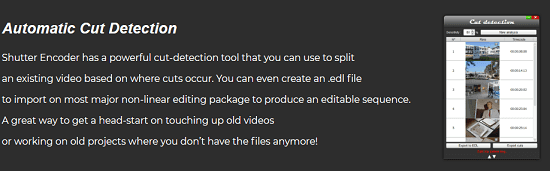
How to Automatically Detect Scenes to Cut in a Video?
You start by downloading this video analysis and editing software from here. After that, you just open it. Its UI is very compact and won’t take much space on the screen. The main UI looks like this.
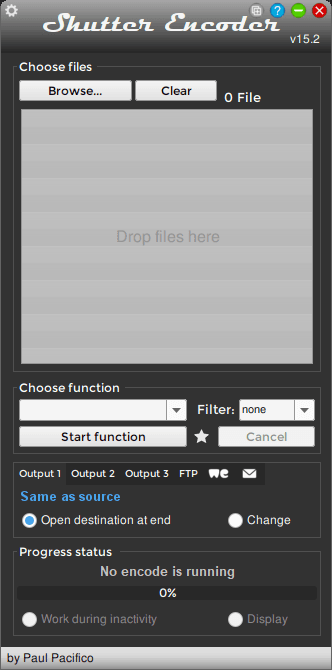
Now, you just click on the “Browse” button to import a video file in which you want to detect cuts. It supports a variety of video file formats, but for this post, I am using an MP4 video for testing. My testing video is a slideshow of different breeds of cats, and let’s see if it detects all of them based on scene transition detection.
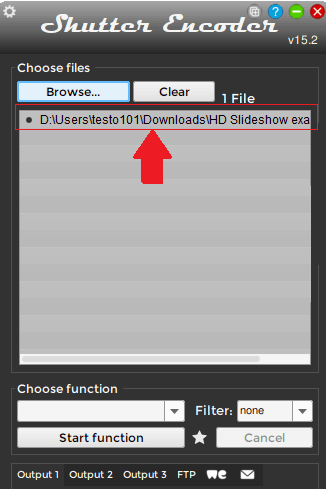
Now, you just select “Cut detection” from “Choose function” dropdown.
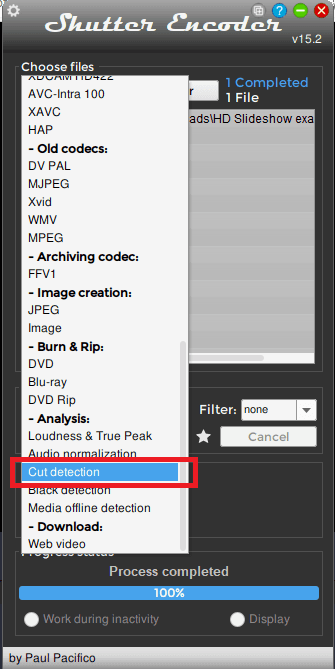
Finally, you start the process by clicking on the “Start function” button. It will start analyzing your video now and will take time depending on length of the video. After it is done, it will display all the detected cut scenes with the corresponding timestamp. After that, you are free to do whatever you want.
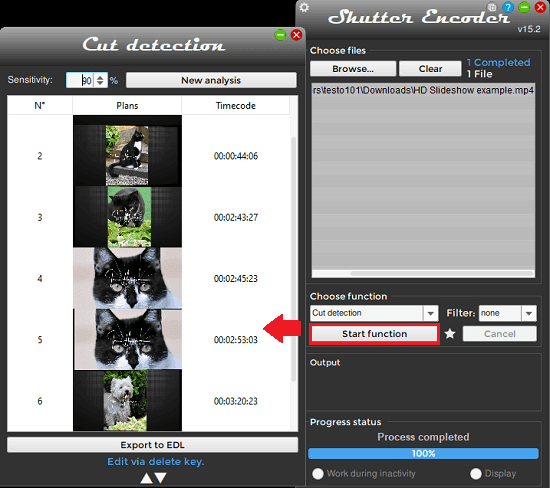
In this way, you can use this simple and powerful video processing suite for automatic cut detection. You can use it on any video, and it works pretty great as well. And not only cut detection but there are other many useful video editing and conversion tools as well that you can try.
Final thoughts:
If you are looking for a video analysis tool that can detect cuts or scene changes in a video, then you are at the right place. The software I have mentioned here works as intended, and you can use it for shorting recordings for webcam video review.