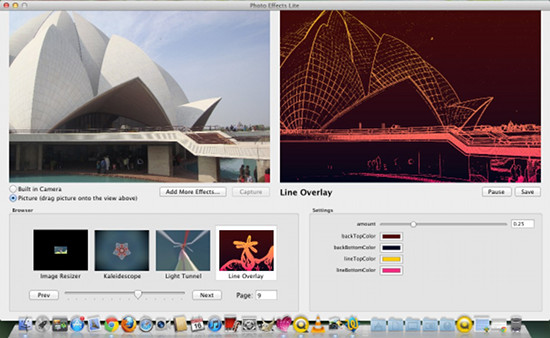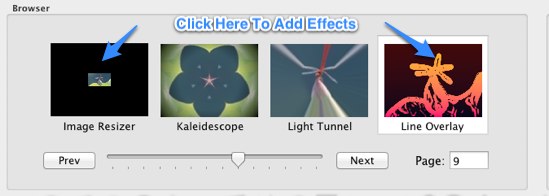Photo Effects lite is a free photo effects application for Mac OS X, that lets you add amazing visual effects to your images. The application being free version offers 42 amazing effects which makes your crappy shots look like they were taken by a professional with a DSLR; or apply cool cartoony effects to your images.
The design of this application is really simple and straightforward. Using this application you can add effects to pictures with real ease and simplicity.
This photo effects software for Mac uses simple drag and drop operation. When you load up a picture in the application, it will show two versions of it side by side: one with the effects and other the normal one. This helps you keep things in perspective.
Do note that this is not an image editor like Skitch, but instead just adds cool effects to your photos. You can use those to share with your friends, or just use to make greeting cards with an application like Greeting Box.
Each of the effects in Photo Effects Lite are customizable according to one’s need, this makes the application even better. To do so all you have to do is move some simple sliders, selects colors, etc., there is nothing complicated about the application.
So go ahead download Photo Effects lite for free, play with some effects, add effects to pictures, and upload your cool images to the social networking site of your choice. If you want such an application for your mobile device then click here. And there is not Windows version of this application, however you can try out this application that is an image converter and also adds effects to images.
How to install Photo Effects lite:
To download the application just click on this link to open up the Mac App Store and install the app from there.
How To Use Photo Effects Lite:
- To open up the application just click on its icon in the Application folder. This will bring up the window as seen in the first screenshot. Just click on the effects as shown below to add effects your images. There are about 42 effects that available for you to play around with.
- To add an image to the application for editing just drag and drop the image on to the application window or navigate to File -> Load Image or you can capture an image using your webcam.
- After you have done so, you will be able to see the original image and the image with effects added side by side, so that you can see what you are changing, and how it affects the image.
- To add an effect just select one from the effects offered as shown below and click on it. An instant preview will be displayed on the right side of the original image. To save the image just click on save button which is located just below the image preview. The application will ask for where you want to save the image and your done.
- Some of the effects are live and dynamic.
Verdict:
Photo Effects lite For Mac is a fun little application for your Mac, so that you can add effects to pictures and make them look cool and different. This application is completely free and comes with 42 effects in this free version; these effects are really professional and would take considerable time to achieve such effects using a conventional image editor.
I would recommend this application to anyone who want to add effects and stuff to an image with ease and simplicity. So download Photo Effects lite For Mac and start add effects to pictures for free.