Rise & Shine is a free iPhone alarm clock app which lets you turn off alarm only if you look at the app while smiling. Yes, you read it right. You have to look at the app with smiling face only then the alarm gets turned off. Generally the alarm clock are quite irritating apps as they disturbs your sleep and keep ringing their annoying alarm sound until you turn them off with a spoiled mood but not this time.
The app Rise & Shine is trying to change that perception as it asks you to smile before the alarm gets turned off. It means you will be starting your day with a big smile. Not only this, it also has an option to capture your sleepyhead smiling faces which you edit and share with others later. Although it is completely optional and you can disable this feature anytime you want.

Apart from this, it lets you set any of your iTunes Music as the alarm tone. The app has Strobe and Vibration option. It even suggests you the best time to sleep as per your alarm time to get good amount of sleep.
Note: The app lets you add 2 alarms simultaneously in free version while the limit can be removed via in-app purchase.
Using this iPhone Alarm Clock App to Turn It Off by Smiling:
The Rise & Shine alarm clock app is normal alarm clock app when it comes to setting up alarm. On launching the app, you will see the interface as shown in the screenshot posted below. The time at top is the alarm time, beneath it is the number of days, settings, followed by the auto suggested best sleep times based upon alarm time.
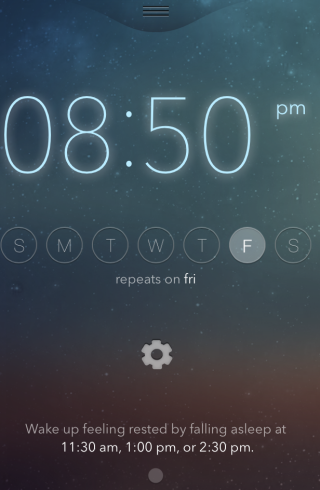
Tapping upon the time will take you to the edit interface from where you can set the custom alarm time and adjust other settings. To set alarm time, you only have to slide on hours and minutes part. Similarly, you have to tap on the Strobe, Sound, and Vibrate option to enable them. You can choose to enable any of them. The delete option is for deleting alarm.

When you have set all the settings, tap on cross mark to save the settings. Now, if you want to repeat the same alarm on different days then you only need to tap on the name of days and that’s it.
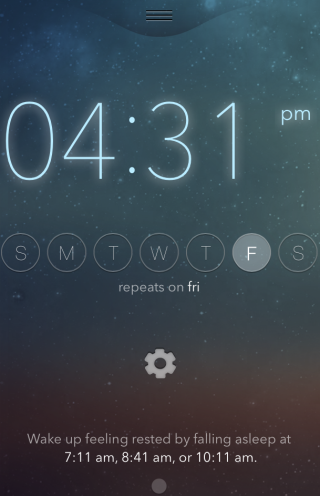
Now when the alarm rings at the set time, you will see the interface as shown below. You need to see in the camera to give your face’s complete view. If you want to snooze the alarm then tap on option at right. The option at left lets you adjust the brightness of the app as per your room light for better smile detection. Although the app auto adjusts it but you can also do it manually.
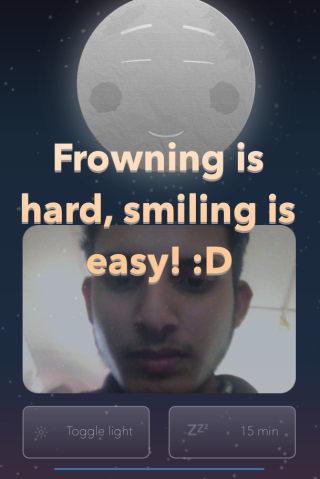
Now to turn off the alarm, you need to smile. As you will smile at the screen, you will see the progress bar at the bottom. When the progress bar gets completed, the alarm will be turned off.

The app also saves your smiling sleepyhead face every time you turn off the alarm. You can check them by tapping on the option at top. The app also lets you turn on/off this feature from here. You can even tap on any photo to edit and share it with others.
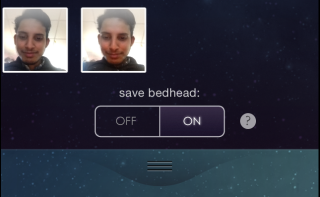
You can also like: 5 Free iPhone Alarm Clock Apps.
Final Verdict:
Rise & Shine is an awesome iPhone alarm clock which makes it interesting to turn off the alarm. The smiling face ensures that you are starting your day with a smiling face. Do give it a try.