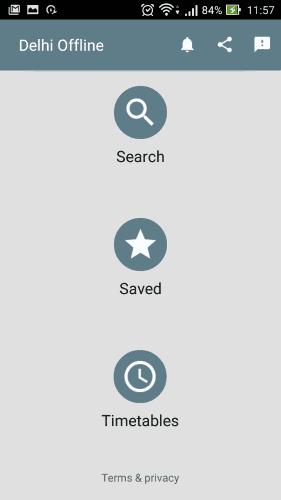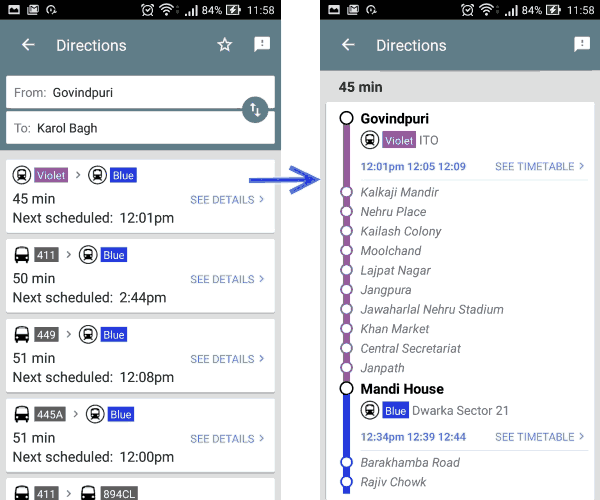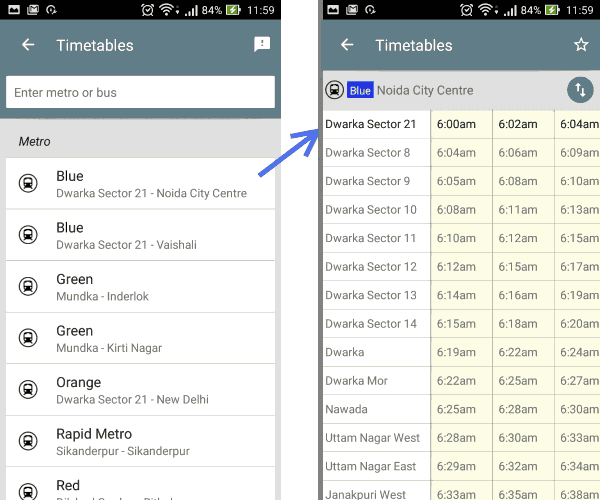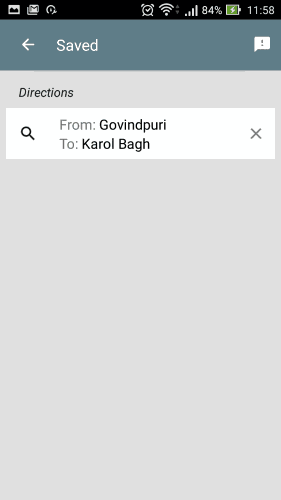Delhi Public Transport Offline is a free Android app from Google that shows public transport information for Delhi. It shows information about Delhi Metro, Delhi Bus services, and Gurgaon Rapid Metro. The app works completely offline. It lets you see route within any locations in Delhi. Also, it shows timetables of Delhi public transport options. The app also lets you save your preferred routes to quickly access them.
Interesting part is that the app is less than 1 MB in size, so you can use it on any Android phone, without worrying about space constraint.
Here is the main screen of this app:
As you can see, the app is pretty basic in terms of interface, and that probably explains the small size. However, the basic interface is pretty functional, and actually easy to understand.
At the time of writing of this review, the app supports following public transport options:
- DMRC (Delhi Metro)
- Gurgaon Rapid Metro
- DTC Bus Service
- DIMTS Orange Buses
Let’s do a quick dive in the features of this app.
Also check out: Google Maps Alternatives.
Features of Delhi Public Transport Offline Android App from Google:
Search for Transport Options in Delhi:
First and foremost feature of this app is to find public transport options in Delhi. For this, click on the Search icon on the Home screen of the app. You will see a screen in which you have to enter start and end destinations. As you start typing the locations in this, it shows you auto complete options. You can choose from any of those locations. The app can also detect your current location. Once you have specified start and end points of your journey, the app shows all the public transport options within those locations. For each option, it clearly shows the time that it will take, as well as the next schedule.
See this on the screenshot on the Left below:
To see details of any of the route, just click on that, and it will show you all the details of that. In the screenshot above on the Right side, you can see that I selected option to see the metro route, and it showed me timings, intermediate stations, as well as the information about changing metro. Pretty cool. In the first screen, you will also see a “Star” option that you can click on to Save any from-to location and quickly access it next time.
See Timetables of Public Transport in Delhi:
Next option in the app is to see detailed timetable of any public transport. For that, click on “Timetables” option on the Homescreen of the app. It opens a screen where it lists down all the metro trains and buses for which the timetables are available. You can also use the search box to search for any particular metro or bus service.
To see detailed timetable of any bus or metro, just click on that, and next screen shows you a pretty detailed timetable of that public transport option.
Save Routes:
As I mentioned above, the app lets you save any from-to locations to quickly access it later. Just click on “Saved” icon on Home Screen of the app to see all the Saved locations.
See Notifications about Bus or Metro Services:
All the features of the app that I mentioned till now work completely offline, but this is one option that works only if you are connected to internet. The app has an option to show you real-time notifications of any time changes or cancellations of the supported public transport options.
My Opinion of Delhi Public Transport Offline Android App from Google:
Before coming across this app, I used DMRC official app. But that app has become a bit outdated and lacks information of the new stations that are opened. I tried same route in DMRC app and this Google’s app, and Google’s app had the correct info. On top of that, I love the fact that the app works completely offline. I am gonna rate this app at 5 stars.