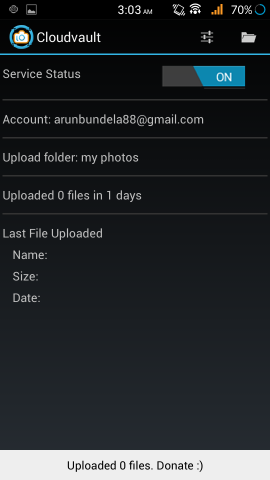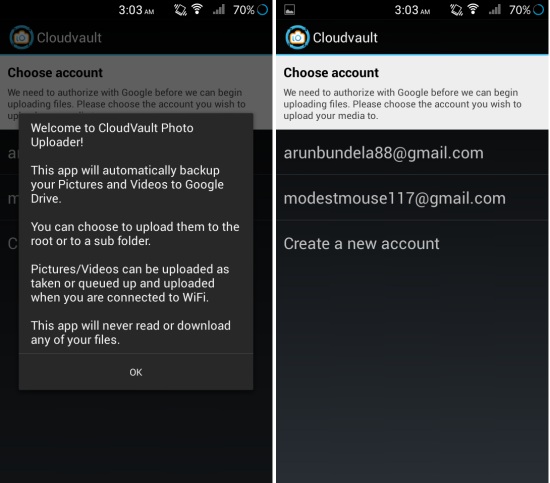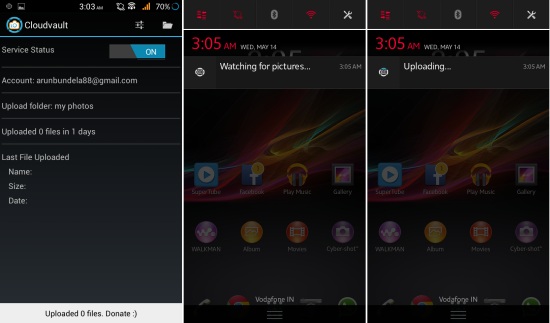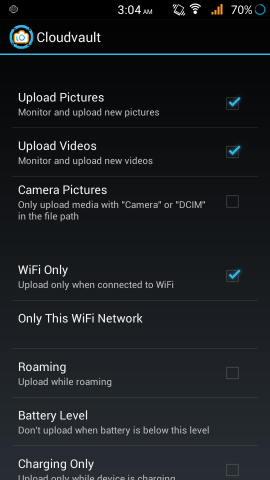CloudVault Photo Uploader for Android is free app which automatically uploads photos to your Google Drive. The app is very simple to use and you can configure the behavior of the app in various ways. You can change settings so that CloudVault Photo Uploader only uploads on Wi-Fi and while on charging. Also you can set a battery level so that the photos will not be uploaded when the battery is below this level. In this manner you can reduce the impact of the app on your battery and data. This free app allows you to upload pictures and videos to a folder on your Google Drive.
How to automatically upload photos to Google Drive:
You can get CloudVault Photo Uploader for Android from the link or QR code at the end of this review. After installation, launch the app. You will have the welcome interface as seen below. Simply tap on the “OK” button to continue. Now you will need to choose the Google account to which you want to upload the photos. If you like, you can add a new account by tapping on the ‘create a new account’ option.
Upon selection of account and authentication, you will be presented with a dialog box as seen below. Here the app is recommending that we create a folder for uploading the pictures, tap on the “Yes” button to create the folder and then name it whatever you want.
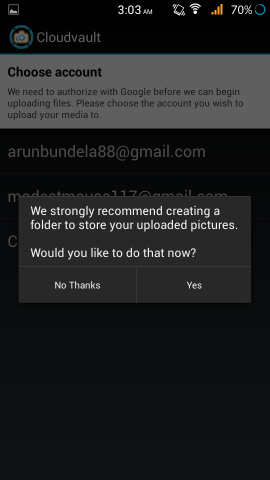
Of course, number of photos or videos that you will be able to upload will depend on space available on your Google Drive. If you have too many photos and videos, do try Flickr app with 1TB free storage space.
Settings in CloudVault Photo Uploader for Android:
While in the main interface of the app, simply tap on the settings button and you will be brought to the settings as seen below. From here you can choose to upload picture, videos, or both. If you like you can turn on the “Camera pictures” option and only the photos taken by the camera will be uploaded. Also, CloudVault Photo Uploader allows you to manage the way it uses the data. You can select the options so that it only uploads while on Wi-Fi, uploads or does not upload while roaming, does not upload when the battery is below a set level, and more.
Conclusion:
CloudVault Photo Uploader for Android is great solution for automatically uploading photos to your Google Drive. In this manner you can view your images and videos on multiple devices. Also this backups up your photos and video. The app provides features which allows you to manage the way the app works. The interface of CloudVault Photo Uploader very straightforward and easy to use. Also check out Photo Uploader for Drive App which is a similar app.
Get CloudVault Photo Uploader from the here or the Scan the QR code below.