AutoResponder for WhatsApp is a free android app that lets you send custom replies automatically. You can set up the app to send automatic replies easily.
Auto Responder allows you to reply to the incoming texts automatically. You only need to enter the messages you receive most frequently. Then you enter the reply for those messages. Now, this app will reply to the incoming messages on its own. This app is very effective for people who get hundreds of similar texts every day. They can set up this app to reply to these texts automatically. Whenever a message is received by WhatsApp, the AutoResponder reads the notifications and replies accordingly.
How to set up AutoResponder for WhatsApp
Install AutoResponder on your android phone.
After installing the app, you will see the Add (+) button. By clicking this button, you can add the custom reply for the incoming messages. On clicking the Add button, you can add incoming messages/keywords and replies to them.
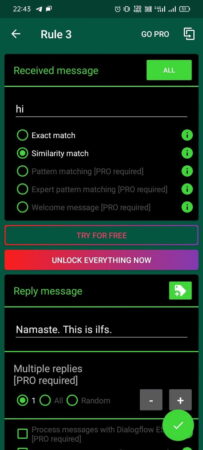
Here you can enter the incoming messages to which you want to reply and also enter your customized reply with it. Now, whenever you receive this message, AutoResponder will reply with the text you customized for the reply. It will happen automatically whenever the same message or a similar message is received. You just need to allow AutoResponder to read the notifications because it replies to the messages by reading the notifications.
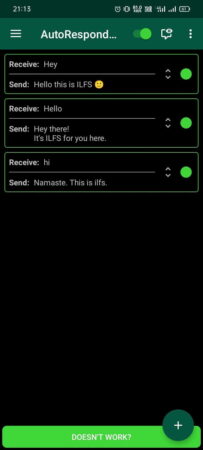
There is a message icon in the top right corner of the screen. When you tap on that icon, you are taken to a conversation page, where you can send the messages and see the replies of the AutoResponder. This conversation is to check how this app works. You send the same messages which you get frequently, and the app will reply with the same replies which you customized yourself.
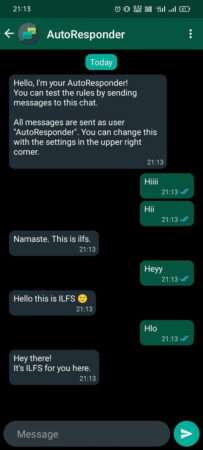
You can add more than one replies using this app. So if you’re getting different kinds of messages every day, you can customize replies for each of them. Although the count of replies is limited, you can increase them by watching ads or upgrading to premium. At the bottom of the screen, there’s a blue bar that shows you the number of replies you have. And tapping on it will show you options for watching both skippable and non-skippable ads. Non-skippable ads provide you with more replies than the skippable ones.
Conclusion:
AutoResponder for WhatsApp is a very useful android app for people who have a lot of public dealing. It can come in handy for the people who get loads of messages daily. With this app, you will save a lot of time and effort because you will not have to reply to all the incoming messages individually. You can configure the app to send replies automatically to the messages you register there. Just enter the messages which you receive most frequently and customize a reply for them. The app will reply to the message containing the same keywords or similar ones. The features are free, and you can increase the number of replies by watching ads.