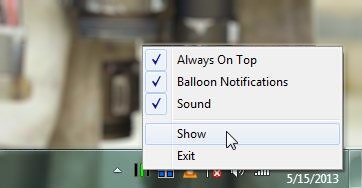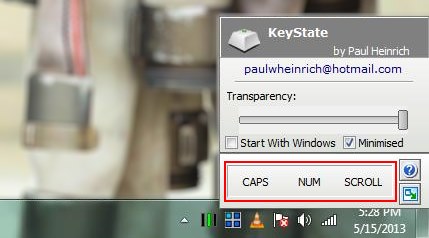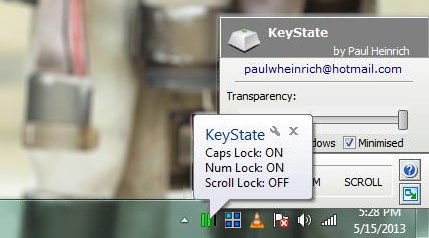KeyState is a free software that displays status notifications for Caps Lock, Num Lock, and Scroll Lock key on your desktop. It’s a handy and lightweight application that sits silently in your system tray area and notifies you every time the Caps Lock key, Num Lock key, or Scroll Lock key turns “On” or “Off”. KeyState is extremely simple, and a basic Windows app to know the current status of Caps Lock, Num Lock, and Scroll Lock keys.
KeyState displays status notifications in three different ways: through visual notifications (color change), through balloon notifications, and through sound alerts. So whenever you turn On or Off Caps Lock, Num Lock, and Scroll Lock through keystrokes, you will immediately get a KeyState notification on your desktop screen. Or conversely, you can double-click the key names listed on the app’s interface to switch On or Off any of these keys through mouse clicks.
KeyState is available as a free application and is extremely lightweight (473 KB zip download). You can use the link given at the end of this article to go to the download page of the app and download it from there. After extracting the file contents, you can install KeyState in your system and start getting status notifications for the most common Lock keys on your desktop screen.
Get Status Notifications for Caps Lock, Num Lock, and Scroll Lock with KeyState:
After you launch the app, it will integrate itself to the notification area of your system and keep siting there to display status notification every time you turn On or Off the Caps Lock, Num Lock, or Scroll Lock key. The tray icon of the app displays three vertical bars, each corresponds to one of the Lock key. The bar turns green when a particular button is “On”, and it turns black when it’s “Off”. The right click menu of the system tray icon gives you access to the app’s interface, and options to get sound alerts or balloon notifications.
The app’s interface comprises of a tiny window containing a panel that lists all the three buttons in sequence. You can double- click on any of these buttons to turn On or Off the Lock keys through the app’s interface, without using the keyboard.
Key Features of KeyState:
- Free Windows app to get status notifications for Caps Lock, Num Lock, and Scroll Lock keys.
- Gives visual notifications, balloon notification, and sound alerts.

- Allows to turn On or Off these keys using mouse clicks.
- Option to change the transparency of the app’s interface.
- Option to run the app on startup.
- Minimize to system tray.
- Easy to use.
- Extremely simple and basic app.
- Lightweight and handy.
Also check out some other interesting software we reviewed earlier: Toddler Keys and KeyFreeze.
The Final Verdict:
KeyState is a nice free app to know whether the Caps Lock, Num Lock, and Scroll Lock keys are On or Off. It sits in your system tray area, constantly displaying the current status of these buttons and giving immediate balloon or sound notifications whenever the status of these keys changes. Download free and try it out now.