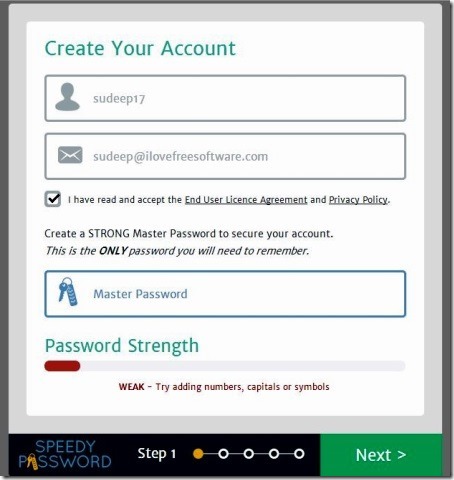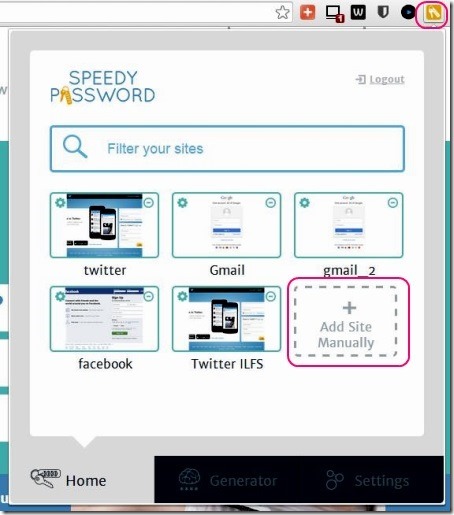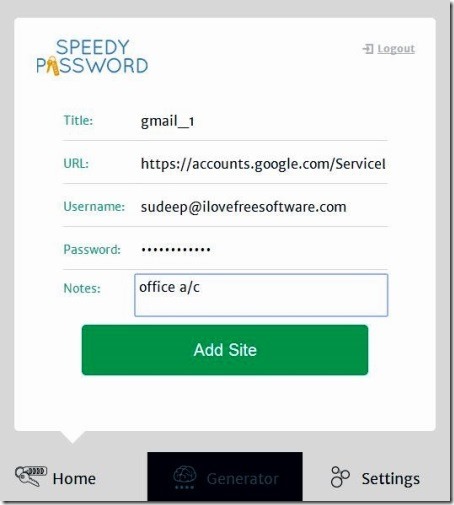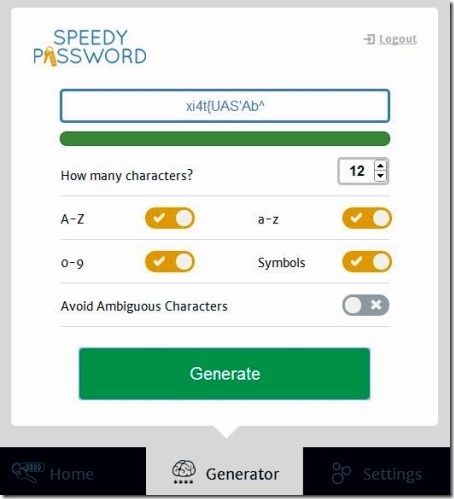SpeedyPassword is an online password manager and password generator. It is available as an extension for Google Chrome, Firefox, and Internet Explorer. Using it, you can save the login credentials of your different online accounts together in one place, password protected by one Master Password. It saves all the login credentials in it’s cloud, hence making it easy for you to quickly log into any website using the credentials saved in the SpeedyPassword cloud.
You can either visit to the website of SpeedyPassword, and log into SpeedyPassword website using the master email address and master password, or you can log into the freeware’s extension in one of the web browser mentioned above. You can add as many website’s login credentials as you need and then edit, save, or delete them.
The freeware also helps you in creating a new strong password for your web account. You can generate a password made up of letters, numbers, and symbols.
Free Online Password Manager with Browser Extensions:
SpeedyPassowrd is a good enough online password manager. It’s easy, quick, and handy. Adding it to Chrome and Firefox is easy. SpeedyPassword automatically detects the web browser you are using and adds it’s extension to the browser. However for Internet Explorer, you need to install the password manager first. It’s free.
Before you start saving login credentials into this online password manager, you need to create a master account in SpeedyPassword. Creating a free account in it is an easy process. Once, you are through that, next is adding websites and saving login credentials. Simply click on Add Site Manually, then fills the details, and click on Add Site. The web account gets saved.
This online password manager even lets you store multiple different accounts of same website.
To open a website, simply click on the website thumbnail in the extension. The website gets opened in new tab, with the credentials already filled in.
However, if you are already logged into a website with another account, then clicking on the thumbnail won’t log you in with the saved credentials. You have to log out from the other account first, then only this extension can log you in automatically.
You can edit or delete the saved account credentials any time. There are buttons for these, attached with each account thumbnail.
SpeedyPassword also helps you in generating passwords. Simply click on the Generator tab, and then choose the specifications for generating password and click on Generate button.
Key features of this online password manager:
- Good online password manager and generator.
- Save multiple web accounts credentials and manage them.
- Filter saved website to find desired website easily.
- Enable auto-logout to log out of SpeedyPassword after certain time of inactivity.
- Enable/disable auto login to sites.
You might want to check these 5 free strong password generator websites.
Conclusion:
SpeedyPassword is a decent online password manager and generator. Personally, I use more seasoned password managers, like, LastPass and KeeePass. Still, it’s useful for keeping passwords safe and then managing them.