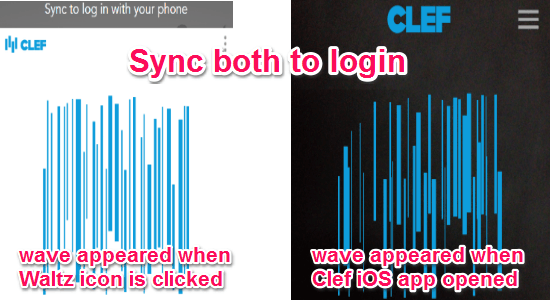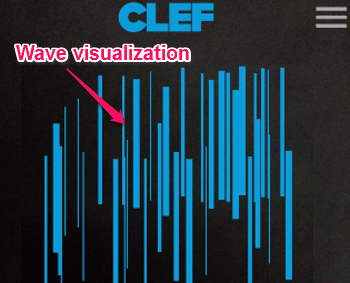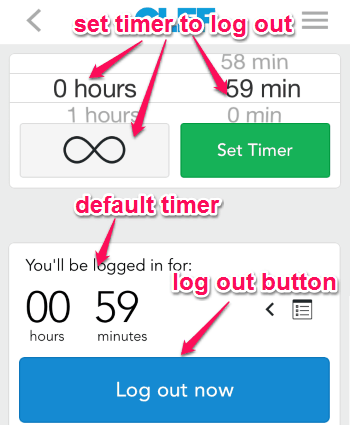Waltz is a free advanced password manager extension for Chrome browser. It uses Clef mobile app (for iOS or Android) to log you in without a password to various websites. This extension makes web surfing more faster, easier, and safer. So, no more typing usernames and passwords for your favorite sites again and again, as you can use “Waltz” to log in without a password. Simply enter your credentials in “Waltz” for once and access all the websites without remembering and typing passwords for each login.
All you have to do is click the sync the “Wave Visualization” between “Waltz” and “Clef” to log in to any website. Using “Waltz”, you don’t have to browse different login pages to log in as you can do so without changing pages. For example, if you are reading an article and want to comment on it using your Facebook account, then you don’t have to go to Facebook login page as you can use “Waltz” to log in from the article page itself. “Waltz” Chrome extension and “Clef” mobile app (for iPhone and Android) makes log in and out of all your favorite sites seamless.
The following screenshot shows the “Wave Visualization” of Waltz and Clef to sync for login.
Update (19th June, 2017): This extension doesn’t exist anymore. In place of it, you can try these 4 best Free Password Managers for Google Chrome. If you need a password manager that can work offline, then check these offline password manager Chrome extensions covered by us.
Clef is a free two-factor authentication app available for both iOS and Android. In case you forget to log out from any website while browsing, then do not worry as you can use the Clef mobile app to log out instantly. If your phone gets stolen or lost, you can always deactivate the “Waltz” and “Clef” accounts from the URL www.getclef.com/lost to secure your credentials data.
Note: I have used Clef mobile app for iPhone to review “Waltz”.
How to Use “Waltz” and “Clef” to Log in Without Passwords:
Download and install Waltz and Clef from the links given at the end of this post or from the Google Web Store and App Store respectively.
By installing Waltz in your Chrome browser and Clef in your phone, you’re almost free of passwords while login to different websites. Let us see the steps below:
Sync “Wave Visualization” to log in:
For example, you are trying to login to your Facebook account using Waltz and Clef. When you open up the Facebook login page, the Waltz icon will appear on the page. Simply click the icon and it will show a “Wave Visualization” window in the page. Now open up the Clef app on your phone, the same “Wave Visualization” screen will appear in the app. The visualizations to be synced between the extension and app are shown in the above image. Hold your phone and sync the “Wave Visualization” with the one appeared on the Chrome browser. After the visualizations get synced, it will ask for entering your page credentials. Now, every time you want to login to your Facebook account, simply sync the visualizations between the extension and app. The following screenshot shows the Waltz icon and how to open visualization window.
Set up Clef in your phone:
As soon as you install and open Clef on your phone, it will ask you to create a PIN and allow access to your phone’s camera. Using this PIN, you will be able to access the app for syncing “Wave Visualizations”. After entering the PIN, the interface of the app will appear with a wave like visualization which can be synced with the visualization appeared on a web page using Waltz. The following screenshot shows the app interface of Clef when opened for the first time.
Set timer for log out using Clef:
After you sync visualization between the browser and phone, a screen will appear in Clef with a logout button and auto logout time (by default it will be 1 hour). Here, you can set a timer to log out from your Clef account in hours, minutes, or as infinity. The following screenshot shows how to set a timer to log out from Clef account.
Waltz recognizes your credentials using Clef app and lets you log in to different websites without any password. Some of the Waltz supported websites are Facebook, Twitter, GitHub, Amazon, Google, eBay, Instagram, and much more.
We have also reviewed 5 Password Manager Firefox Plugins.
My Final Verdict:
Waltz is one of the best password manager extensions for Chrome which works with Clef mobile app and lets you log in to your favorite websites without any password. You don’t have to type your website credentials anymore to login in different websites. It keeps your credential data secure and safe with 256-bit encryption. Personally, I like both the extension and the app as they make accessing websites faster and easier.