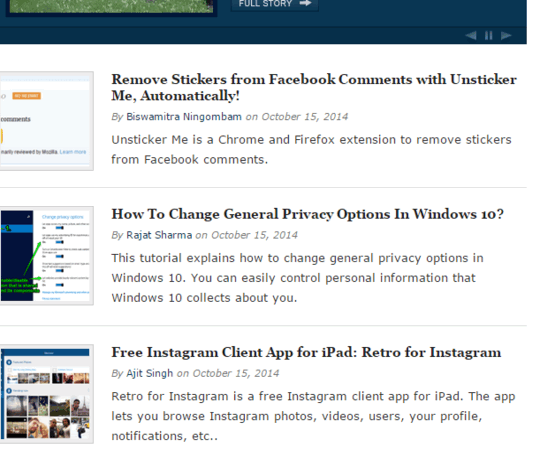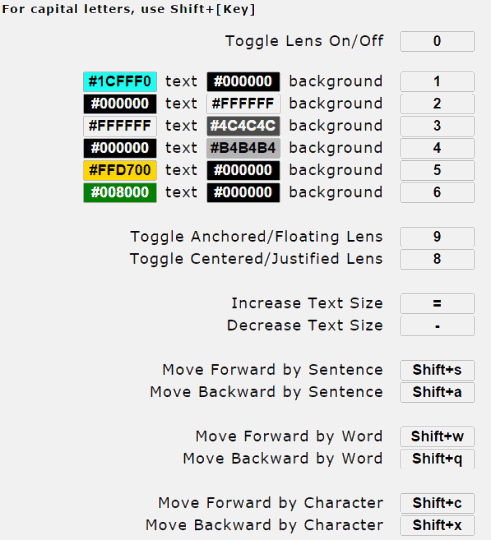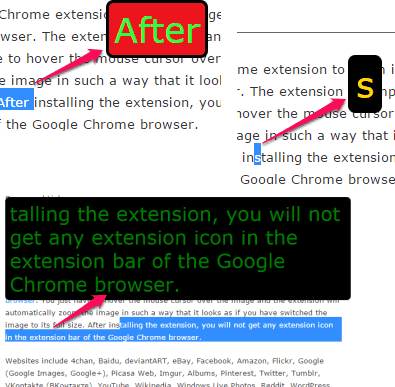ChromeVis (by Google) is a free Google Chrome extension that helps to automatically zoom in any selected text on any webpage. As soon as the text is selected, it opens a pop up to view that particular text clearly.
Background color and text color can also be changed by you using hotkeys. For each individual hotkey, it provides preset color for text and background. If you want, you can even customize the colors by selecting combination of your favorite colors.
Apart from magnifying the selected text, this extension also lets you set where the pop up should display (at center of webpage or at the top). Moreover, you can increase/decrease size of pop up along with text. Thus, whole control to view text will remain in your hands. All you have to do is remember the hotkeys to work with this extension.
In above screen recording, you can see that selected text is displayed in pop up automatically, and text and background color can be changed quite easily.
Although a whole webpage can be zoomed in/out using mouse and ‘Ctrl with +’ hotkey, but this extension is handy to zoom in a particular text, and not the whole page.
Also check these free extensions for Google Chrome to zoom Facebook, Picasa, Google+ images.
Key Features:
Some other features that are available with this Google Chrome extension are:
- Pop up can display selected text word by word, either in forward direction or in backward direction.
- Selected text can also be viewed sentence by sentence.
- You can also use hotkeys to magnify the text character by character and paragraph by paragraph.
- Using a single hotkey, you can toggle on/off this extension.
- You can customize the hotkeys, but for me, some customized hotkeys didn’t work. So I will recommend you to go through with preset hotkeys. Access Options of this extension to view/customize hotkeys.
How To Automatically Zoom in Selected Text Using This Free Google Chrome Extension?
Use the download link given at the end of this review and install this Google Chrome plugin. After installation, you will find its extension icon at top right corner on your browser.
You can either use this icon or can use hotkey ‘0‘ to activate this extension. When this extension will be activated, a black dot will be visible to you on the webpage.
Now whatsoever text you want to read, simply select that text. Instantly, a pop up will open that will show you the selected text in large view mode. Pop up will open with default text size, text color, and background color. You can switch to another pop up layout styles using numbers 1-6 (don’t use numpad keys).
If you want to read text word by word, character by character, sentence by sentence, or paragraph by paragraph in forward of backward directions, then you can use associated hotkeys. For example, using the hotkey Shift+w will let you view a single word at a time in pop up. For performing these tasks, you don’t even need to select the text.
Conclusion:
Sometimes you might feel difficulty in properly reading text available on a webpage, because of its size and color. In that case, this extension will become valuable. Just using the hotkeys, you can magnify selected text, can read text paragraph wise, word wise, or in any other way.