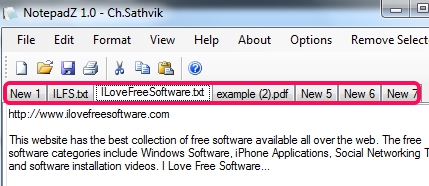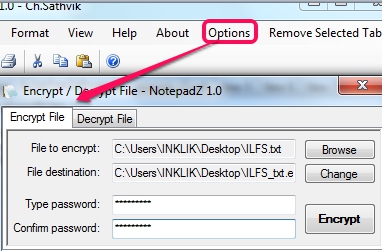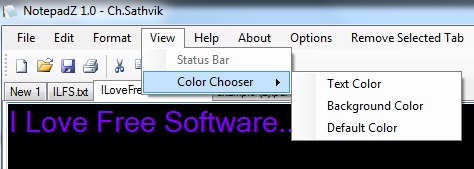NotepadZ is a free text editor that helps to create, edit text files, as well as lets you encrypt/decrypt text files with password protection. Thus, all the information stored in your text file will remain secure and protected. It also lets you open multiple text files in separate tabs on its interface which makes it more useful. It is simple, easy to use, and is a good competitor of Windows Notepad replacement alternatives.
Apart from its main functions, NotepadZ also lets you change the text color and background color for a particular text file opened on its interface.
In above screenshot, simple interface of NotepadZ is visible where you can open multiple text files together and can edit or encrypt them accordingly.
NotepadZ provides all those basic features that are present in Windows Notepad. Such as: find & replace words, wrap text, select font size, font style, print text file, etc. You can use menu bar to access all menu options. But what makes it more meaningful is that multiple text files can be opened and ability to encrypt/decrypt plain text files.
To encrypt a text file, use Options. A small window will open up where two tabs will be available to use: Encrypt File tab and Decrypt File tab. Using encrypt file tab, you can select a text file from PC and can encrypt it with a single click. No one will be able to access encrypted file. But to ensure more security, add password before encrypting the file.
To get back original text file, use Decrypt file tab, and add text file. After that, provide the correct password to successfully decrypt your text file. Thus, NotepadZ is useful to create as well as secure text files.
Some Key Features Present In This Free Text Editor are:
- Useful text editor that opens multiple text files on same interface in separate tabs.
- Encryption decryption for text files is also possible with NotepadZ. You can even add password protection for encrypting a text file. Without the right password, no one can decrypt that file to access original content.
- Facility present to customize the text and background color for text files.
- You can even add an append (a preset text) at the end of text files. But append should be a text file only. Access File menu to use append option.
- Support hotkeys to open append option (Alt+A) and encrypt/decrypt option (Ctrl+E).
- Lightweight text editor with simple interface. Setup file of NotepadZ is less than 1 MB.
Similar text editor: Jotx, EditPad Lite, and fxite.
Conclusion:
NotepadZ, no doubt, is a good replacement for Windows Notepad. But it can be improved further. Such as to add image insertion option, spell checker, and support for rich text files (*.rtf).
Check out NotepadZ using this link.