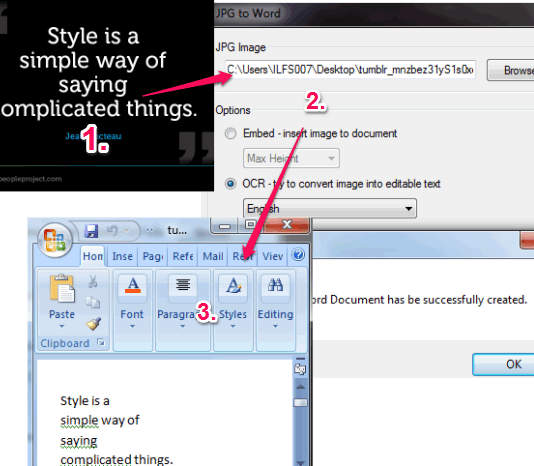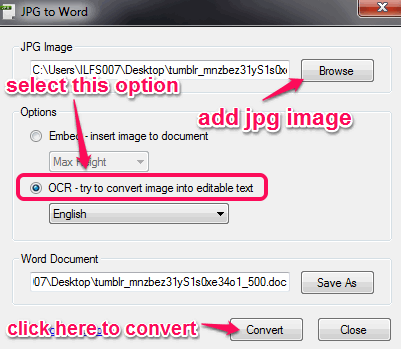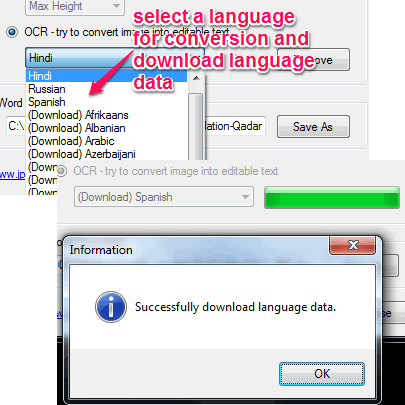JPG to Word is a free OCR software to convert JPG to Word document. This free OCR software extracts text from jpg images (scanned jpg images, online images, etc.) and lets you save that text as Word file (*.doc).
OCR (Optical Character Recognition), in simple terms, is a process to translate scanned/printed images into computer readable codes (ASCII code), which comes as human readable text as output.
This software is specifically used to fetch text from jpg and jpeg format images. But extracting text from images in exact format depends on the quality of text present in your jpg images. If text is of high quality with good contrast and brightness, then this software will be able to extract text easily.
In above screenshot, you could see text extracted from a sample jpg image using this free JPG to Word software.
This software is also helpful to extract text in different languages, including English, if input text is in same language as output language selected by you.
Note: JPG to Word also comes with an option to embed image to document. This option simply inserts a jpg image in a word document and lets you select size for that image (stretch, max height, max width, and auto size). As this task can be done manually as well so I didn’t find any special use of it. The main killer feature of this software is extraction of text from JPG files.
Also check these 5 free OCR software covered by us.
How To Convert Jpg To Word Document With This Free OCR Software?
Download this software using the link present at the end of this review and install it. Its setup file is around 11 MB in size. Installation is very easy, only some basic steps are required to complete the installation.
To extract text from JPG file, add a jpg file using Browse button present on its interface. After this, select OCR option by clicking on the available radio button. Now you need to select your preferred language to extract the text. By default, it lets you extract text in English language.
Extract Text from Jpg in Different Languages:
Text can also be extracted in other languages, such as: Russian, Spanish, German, Hindi, Arabic, and many more. Do note that to convert text to other languages, you first have to download data for that language. As soon as you select the language, it will prompt you to download the data for selected language.
After this, you can finally choose the destination location, and can start the conversion process. Clicking on Convert button will start the process. With a short delay, you will get the output word file.
Conclusion:
JPG to Word works absolutely perfect if text is clearly visible and scanned (or input jpg) image is not corrupted. Its feature to convert text for different languages makes it more useful as well.