Screenshot.Rocks is a chrome extension that helps you create and customize beautiful mockup designs for your PCs and phone screens.
Bored of taking regular screenshots of your websites. An attractive looking screenshot with different mockup designs is more effective than a normal one. For editing it, most of the time we need to use Editing tools and software. But what if I say this is now possible with just a single chrome extension? Yes, Screenshot.Rocks can help you easily create such mockup screenshots and customize them as per your choice.
You just have to:
- Click here and add the extension to your chrome.
- Open the website of which you want to take the screenshot and click on this extension.
There is no need to sign up.
A tab will open and you can edit your screenshot easily in any way you want. This extension is not available for your mobile phones but it can give you mockups for your phone too. You will get various options for customizing your mockup image including canvas settings and background settings.
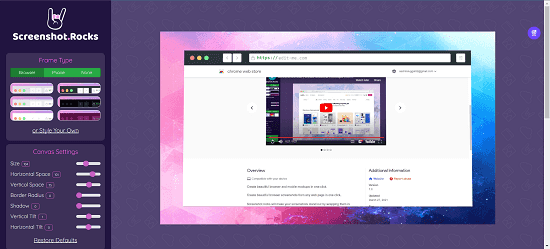
- Execute the settings and save the image in your local files. It can be saved in different formats like PNG, JPEG and SVG.
The screenshots generated can be used for showing your website on different templates. You can edit it by yourself to make it more attractive. So, you are not limited.
Limitations:
There aren’t any major limitations that you will experience while using this extension, except:
- You need a computer system for this as it is a chrome extension and cannot be used on your mobile phones.
- The templates can be slightly different from real website templates.
Apart from these, I don’t think there are any other limitations as the extension is very simple and completely free to use.
Summary:
To summarize, I would say Screenshot.rocks can be a great tool for you showcasing your website in a creative and attractive manner. It helps you edit your mockups with different templates. It even lets you customize the canvas and backgrounds on your own. You can download the image in different formats.
If I give my honest opinion, I think this website is pretty useful. You have full control over how your mockup will look. It is completely free to use so anyone with a PC can use it for their websites.