Jupitrr is a free website to convert recorded audio to video with automatic subtitles. This website lets you create videos from audio recordings. Record the audio, pick a template, and your video is ready.
Everybody creates content today. Hence, it is important to create content better and faster. And Jupitrr helps in this. Especially the audio-video creators. Because it creates videos using your audio. It is fast and easy. Just record your audio, then pick a template, and the video will be generated. The website also generates subtitles for the audio you record. Jupitrr is very helpful for podcasters. But other creators can make use of it as well. They can create informative videos for YouTube and other platforms. The video is downloaded in MP4 format on your device.
How to use Jupitrr
Visit the website to begin with, Jupitrr. There is a “Create Yours Now” button on the home screen. Click on this button to start the process. Let’s learn the process in a few simple steps:
Step-1: Record your voice or upload audio
When you click on the create button on the home screen, you land on the recording page. Here you record your audio. Get your script ready and hit the mic button. And you can also upload an existing file from your device. Click on the ‘upload file’ button to do that. It is located at the bottom of the screen. The recording page looks like this:
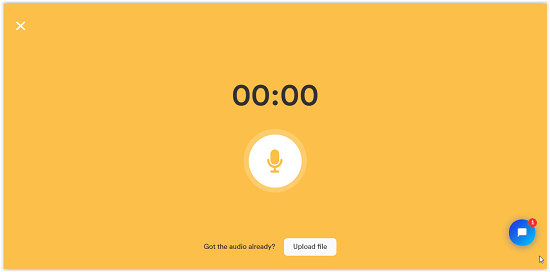
When you’re done speaking, you can stop the recording and move ahead.
Step-2: Design your Video
The next step is to design your video. You decide, what your video should look like in the end. Either you design the video yourself or you let the website do it. You can design your video in the following ways:
- Template: Select a template for your video. There are five templates available to choose from. And each template has a different way of displaying the title, text, and audio animation.
- Design: The website also allows you to design the video on your own. You can select any template from the list and modify it. Change the color of the banner, change the image, or you can also change the text color. But you can’t make a design from scratch. You can only select a template and make changes to it.
- Subtitles: The website will analyze your recording and generate subtitles accordingly. And you can then edit the subtitles if you want. Note that the subtitles are automatically generated.
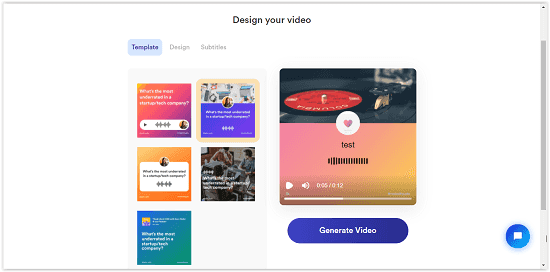
The website supports multiple languages. So you can use any language for your subtitles
Step-3: Generate Video
The final step is to hit the “Generate Video” button. The website takes some time according to the length of the audio in generating results. Then you can download the video. The download page looks like this:
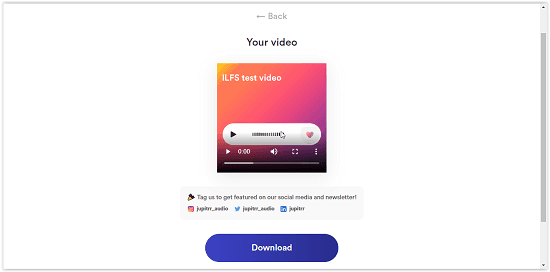
The videos are downloaded in MP4 format. There are some exemplary videos available on the website to show you what type of output is generated. One of them is given below.
Ending Note:
Jupitrr is quite a useful website. You can convert simple audio recordings into a video with subtitles. Many content creators can benefit from it. But the video made by the website doesn’t feel like a video. There is only a static banner or image with the audio playing. And there are limited templates to choose from. Not only that, but there is also a small watermark in the video. I hope the team adds more templates and design options to the tool.