This tutorial explains how to add music to still photos on Instagram. In the new update, Instagram has added an option to add music to still photos for all kinds of accounts. The feature is finally being rolled out to all users now and in case, you get it then you will be able to add music in your next post from the caption settings screen.
Previously, if you try to add music to still photos then Instagram was converting it to video. Or, if you wanted to post a photo with music then you would have to post it as a Reel. In short, it was not possible to add music to photos without converting to video.
But now the new update allows you to assign any music in the Instagram library to be added to the photo. And finally, the posted photo will be a single image post. It will not appear as a video on your profile. You can choose any song for your photo and you are allowed to publish unlimited posts with music on.
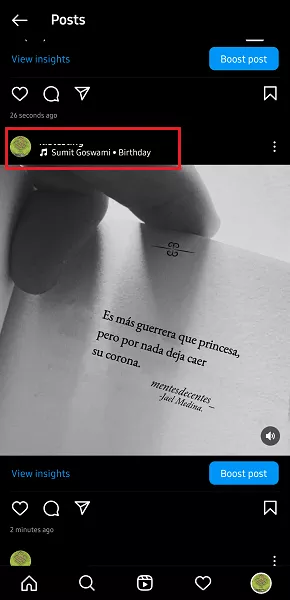
How to Add Music to Still Photos on Instagram?
It is very simple to pin a song track to a photo now on Instagram. First you have to make sure that you have the latest Instagram app. Update the app to the latest version, and then you can create a new post.
Select a photo from the gallery, choose a filter, and then reach the caption settings screen. Here, you will see a new option to attach music to the photo post.
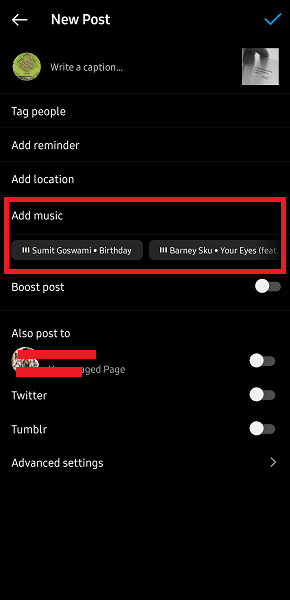
After you select the music option, it will let you select a track. After the music settings have been configured, you can simply publish the post. Find the published post on your profile and then you will see it will appear as a still photo. But the assigned song will continue playing in the background.
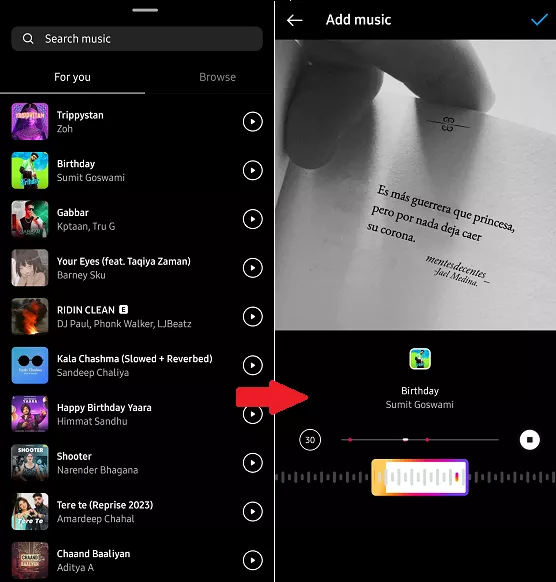
For now, you can add a 90 second music clip to still photos. By default, it is 30 seconds, but you can make it all little longer to 90 seconds. You can choose any song and preview the final post as well as songs in the background before posting the photo finally.
Closing thoughts:
For creators and professionals, it is a great feature. You can now create and publish still photos with music and it may actually boost your reach on Instagram. However, just keep in mind that this feature does not work with carousel posts. Maybe in the future updates they may release it but for now, you can only add songs to still images.