Here are some best free websites to test and preview HTML emails online before sending them. On these websites, you can send a test email to some of your recipients to preview the final email. Here you just have to add the HTML template that you want to use along with the other CSS code and then simply send it. In addition to that, you can use the HTML editor of these websites to edit the HTML code or change anything that you want. These websites let you specify multiple recipient to send an emails. And you can send the test email to them and verify if it is looking as it is intended to.
While creating an HTML email or newsletter that you may want to test before actually sending it. And for that you can use these websites. Though, some bulk email sending services offer you this feature but if you are not using any of them and then you can rely on these websites. On some of these websites, you will have to sign up for a free account and then start testing the emails. And you can test if the email is going in the primary inbox or spam and then you can make the necessary adjustments in the email body to makes it land in the primary inbox.

Free Websites to Preview HTML Emails Before Sending:
PilotMailer
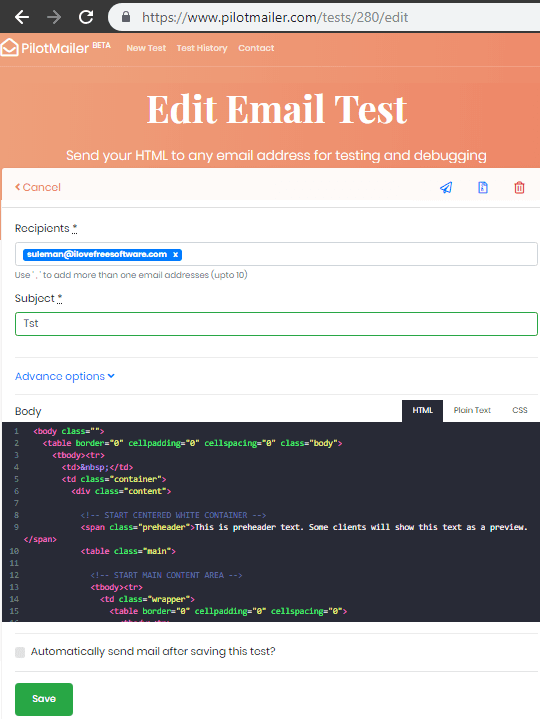
PilotMailer is one of the best free websites to test and preview HTML emails before sending. You can use it to send a test email to 10 recipients. Here it takes HTML template along with CSS and then lets you send that to your desired recipients. To start using it, you just have to create a free account and then start sending text emails. It offers you an HTML editor as well that you can use to quickly edit an HTML template if you want. And then simply send it to the desired recipient. The interface is very simple and you will easily understand how to use it. If you want to download the email with full content then you can do that.
Sign up for a free account on this website and then from the main interface, start creating a test email. Paste the HTML code in the HTML section and the styling code in the CSS section. After that, you can define the email addresses of the recipient and then finally send it. Currently, you can send the test email to 10 recipients and customize few other settings as well. Here it even lets you remove comments, specify base URL, remove IDs, remove classes, etc. You can use these options from the “Advanced Settings” section.
PutsMail
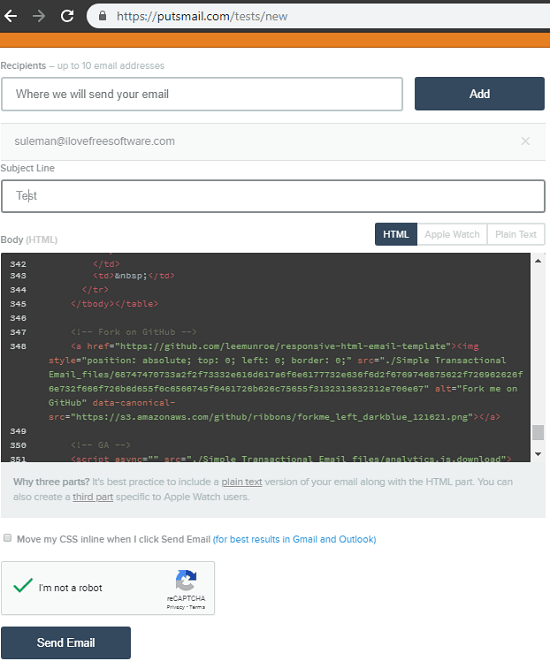
PutsMail just like the above service lets you send a test email to any 10 recipients. And you can use this tool for free without creating an account. Here you just have to give it the content of the email body in HTML and then simply send it to your recipients. Here it takes the HTML email template as a single HTML file. You cannot specify the CSS code separately. And here it offers a separate section for Apple Watch where you can paste the email body in case you want to send an email to an Apple Watch user. And if you want then you can upgrade to its pro account to get more features like previewing email in different email clients.
Just go to the main website of PutsMail using the above link and then start creating the email body. The HTML editor of the tool supports code highlighting that will help you if you want to create HTML email from the scratch. But if you want to create HTML email body from scratch then I will suggest you to use some online WYSIWYG HTML editors to do that. Finally, enter the email address of the recipients (up to 10) and send the email. After that, analyze the output in the email Inbox and then do whatever you want.
Final thoughts
These are the best free websites that you can use to test HTML emails before actually sending them to actual recipients. Analyze how your email will look using these websites and then improve the actual emails accordingly. And I really like the fact that using these, you can send test email to more than one recipient as well. So, if you are looking for some free online tools for HTML email testing then give a try to any website from this list.