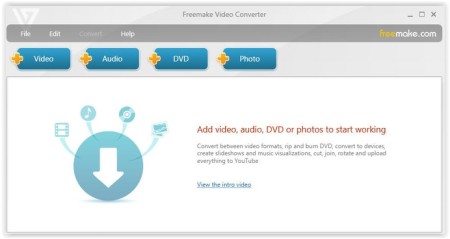Here is a list of 6 free image to video conversion software. These free software mentioned in the list let you convert images to videos. The software cover different image and video file formats, so you can easily convert images of different formats into a video. Some of the formats these software cover are JPG, PNG, BMP, and some more. The 6 free image to video conversion software included in this software are From Image To Video, AHD Free Image To Video Converter, Extra Photo To Video Converter, KenSentMe, Photo To Video Converter Free, and Images To Video.
From Image To Video:
AHD Free Image To Video Converter:
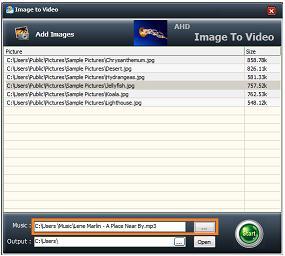 AHD Free Image To Video Converter is another easy to use software that lets you convert images of different formats to video files that you can show to your friends. The software supports image formats like JPG, BMP, etc. You can also choose a video format. There are around 250 options available for this purpose. Some of them are FLV, WMV, AVI, and many more. The interface is also quite simple. It shows a list of the all the images you have added, and then you can choose the output format and create a video quickly. Read the detailed review here. Try it out here.
AHD Free Image To Video Converter is another easy to use software that lets you convert images of different formats to video files that you can show to your friends. The software supports image formats like JPG, BMP, etc. You can also choose a video format. There are around 250 options available for this purpose. Some of them are FLV, WMV, AVI, and many more. The interface is also quite simple. It shows a list of the all the images you have added, and then you can choose the output format and create a video quickly. Read the detailed review here. Try it out here.
Extra Photo To Video Converter:
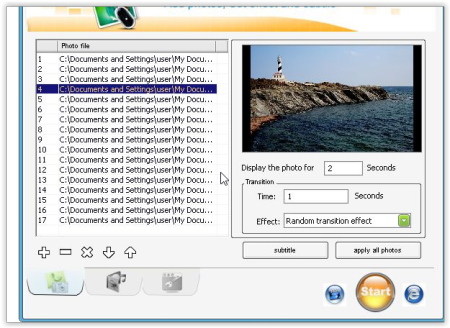
KenSentMe:
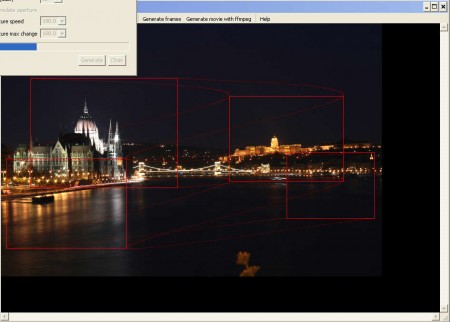 KenSentMe is the next image to video conversion software that I have included in this list. This is an interesting and exciting software, to say the least. It is also different from all the other software mentioned in this list. You can record your image using this software, and make it look like a real recorded video. The software provides a shake feature to make things look more real. If your pictures are clear and sharp, the video will also be better.You can use this software on every picture separately and then join them together with the help of a free video joiner software. Read the detailed review here. Try it out here.
KenSentMe is the next image to video conversion software that I have included in this list. This is an interesting and exciting software, to say the least. It is also different from all the other software mentioned in this list. You can record your image using this software, and make it look like a real recorded video. The software provides a shake feature to make things look more real. If your pictures are clear and sharp, the video will also be better.You can use this software on every picture separately and then join them together with the help of a free video joiner software. Read the detailed review here. Try it out here.
FreeMake:
FreeMake is a simple yet stylish software that lets you convert images into video files. The interface of the software is quite good-looking and so are the features. The software lets you create videos in different formats, like: AVI, MP4, MPEG, and more. Another good thing about the software is that it is very lightweight and also lets you add background music to your videos. You can add the music file and interface and play it in the background of the video. All these actions are simple to perform and you can do it in three steps. Try it out here.
Images To Video:
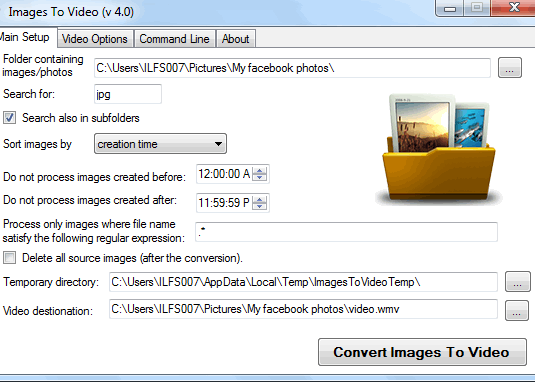 This Images to Video converter is last in our list, that we came across recently. It lets you include only JPG images to convert to videos. It supports various formats for output video, like, wmv, mov, flv, WebM, etc. Limitations with this software are that you cannot add audio to your video, and you cannot specify time duration for each image separately. Also, it does not lets you arrange images in they order you would want to include them in video; you can only sort images based on name and date. Read full review here. Try it here.
This Images to Video converter is last in our list, that we came across recently. It lets you include only JPG images to convert to videos. It supports various formats for output video, like, wmv, mov, flv, WebM, etc. Limitations with this software are that you cannot add audio to your video, and you cannot specify time duration for each image separately. Also, it does not lets you arrange images in they order you would want to include them in video; you can only sort images based on name and date. Read full review here. Try it here.
So, all these software help you out in creating memorable videos out of your favourite pictures. They are absolutely free and do not require any special skills. Try them out and give us your feedback in the comments section below.
In case you want to convert images into different formats you can try these 5 Free Image Converters That Convert Images From Right Click Menu.