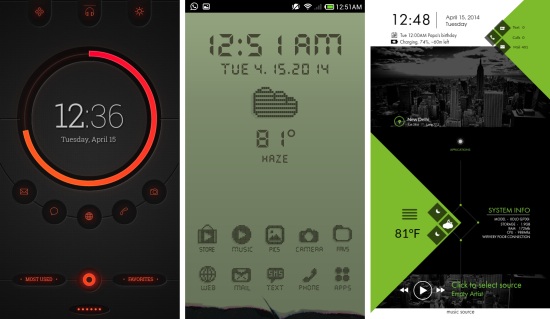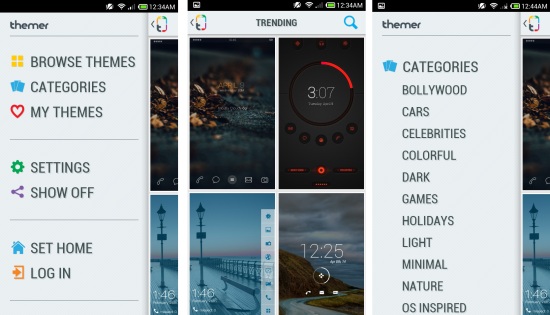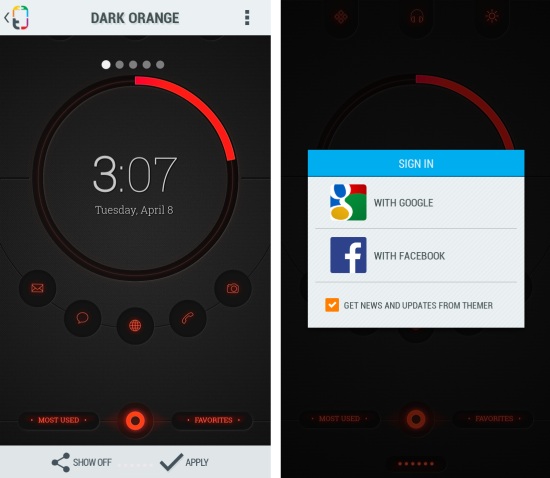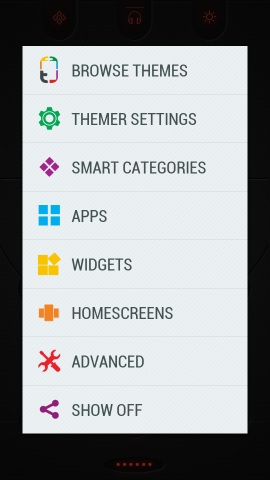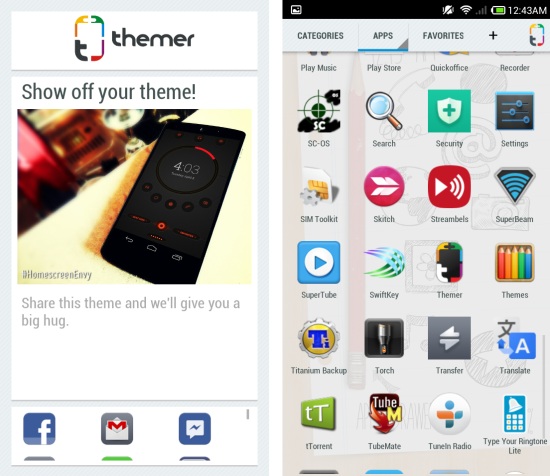Themer for Android is a free home screen replacement app for Android which allows you to personalize your device by applying extensive themes. These themes totally transform the look of your device as icons, widgets, wallpapers, and more are changed with a click of the button.
Just flip through the large library of themes and select the one you like and within seconds you will have a phone which simply looks amazing. All this with minimal efforts. By using Themer for Android you can find and apply a cool skin which reflects your style and personality.
There has been many home screen launchers which we covered in the past but Themer for Android takes customization to the next level. Make your device unique and appealing by getting Themer for Android. Below are some of the themes which are available in Themer for Android.
Features of Themer for Android:
- Easy to use
- Large number of themes
- Support for icon packs
- Customizable
- App preferences are automatically learned by Themer Actions
Starting with Themer for Android:
Get themer for your Android device from the link or QR code at the end of the article. On launching, Themer for Android presents you with a few welcome pages and then the app will take you to the interface as seen here. Now to start using the app, you will have to bring up the themes by sliding from the right edge to the left, browse through them and apply one. If you like you can select a theme by categories by clicking on the ‘categories’ option as seen here.
Applying themes in Themer for Android:
Once you find a theme which you like as seen here, simply click on the ‘Apply’ button. The first time you do this, Themer for Android will give you the option to sign in via a Google or Facebook account. Sign in using whichever account which you want and then the theme shall be downloaded and applied to the device.
Below you can see that the theme has completely changes the look of a device, this theme provides lots of functionality on the home screen. The smart category of the Themer automatically categories all the apps which are installed on you device. In some themes you will have smart categories along with an app drawer while in others you might just have an app drawer.
If you want to access settings, then just press the menu button and you will be presented with all the options as seen here. Using this menu you can access all parts and options of this apps.
The app drawer in Themer for Android looks as shown below. Also Themer allows you to share themes and show off your home Screen to others.
Summary:
Themer for Android offers one-tap themes which makes things really simple as compared to manually setting up themes on other launchers. The huge amount of varieties make sure that there’s something for everyone. Also this app allows you to further customize the themes which you have downloaded. The only problem which I faced while using this launcher is it sometimes froze while the themes where being applied and then I had to kill the app and start it again. It is not that the app was freezing all the time but it did some times which I guess is okay as the Themer is still a beta product. If you truly want to customize your Android phone then Themer for Android is simply the best.
Get Themer for Android from here or scan the QR code below.