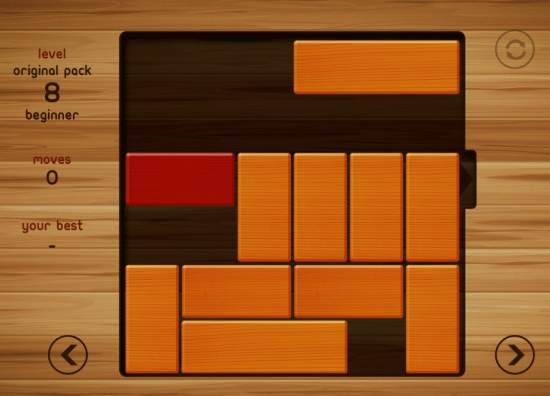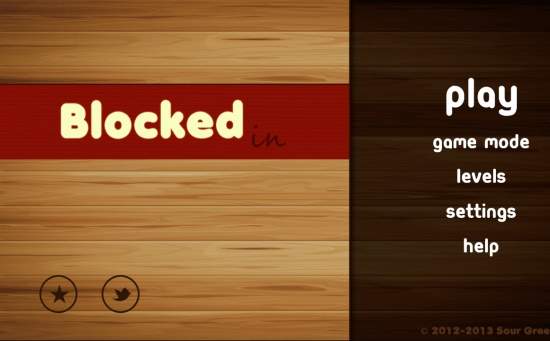Blocked In is a free Windows 8 brainstorming puzzle game. In this game, you need to move Red colored block out of board by moving other blocks to make way. The game sounds to be quite easy but is very challenging.
The game has two different modes: Challenge Mode and Relaxed Mode.
- In Challenge Mode, you need to complete the puzzles with minimum moves and earn start ratings.
- In Relaxed Mode, you can play the puzzle without any tension of moves and stars.
The game has 3600 free levels in 5 different packs. If you are not able to solve any level, then you can skip that level and can move it to next level as well. This game is very addictive and you won’t stop playing.
Gameplay of Blocked In Windows 8 Puzzle Game:
You can get Blocked In game app free from Windows store by using the link given at the end of this review.
After launching the game, you will get four different options: Play, Game Mode, Levels, and Settings.
The very first thing that you need to do to get started is choose a mode to play. Click on game mode, you will get two options to chose from: Challenge Mode and Relaxed Mode.
Chose any one mode, to start playing. After selecting mode, you will be given a board which has one Red colored block and few Yellow colored block.
On the right side of the board you will find an open gate in the center. You need to move the Red colored block out of the board using that gate only.
The game is not that easy. Yellow colored blocks block the way of Red colored block. You need to arrange and move the blocks to make a way.
The Yellow colored blocks are either horizontal or vertical. Vertical blocks can be moved only left and right, while Horizontal blocks can be moved up and down only.
Move the blocks to make way to move the Red colored block out of the board. At the end of the game you can see the total number of moves you took to solve the puzzle.
If you are not able to solve a level, then you can skip that level and play next one.
The game has 3600 unlocked levels in 5 different packs. Each Pack has four different sub-levels: Beginner, Intermediate, Experienced, and Master. You can chose any pack and level as all the packs and levels are unlocked.
One more good thing about this app is that it is ad free game. So start moving blocks and enjoy the game.
Also try another Blocked game for Windows 8: Blocked Free.
Conclusion:
Blocked In is a very interesting and brainstorming game for Windows 8. The 3600 different levels in 5 different packs makes it more interesting. The eagerness to find the way to move Red block keeps you busy for hours. You should definitely try this game.