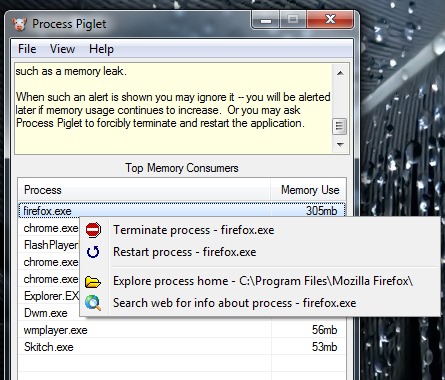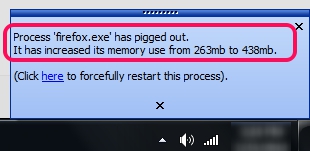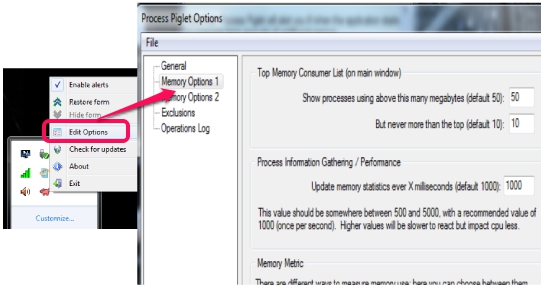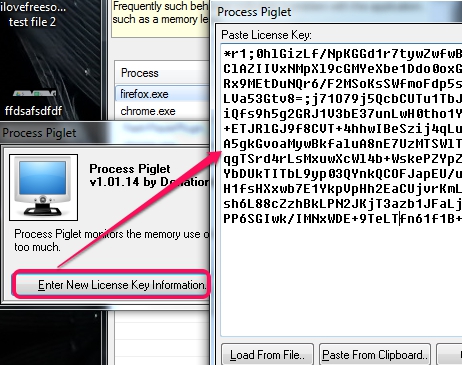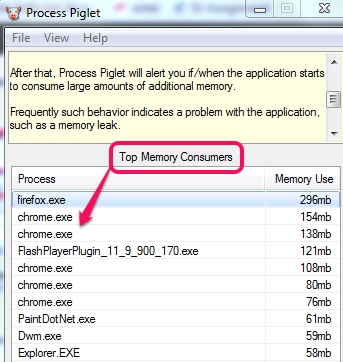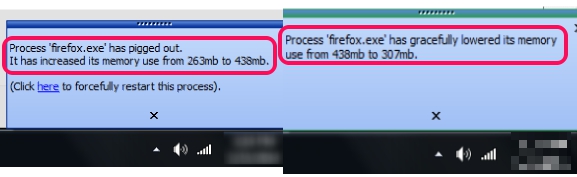Process Piglet is a handy process monitor software that is used to monitor memory use of running processes and alerts you whenever a process starts consuming additional memory. It first monitors a new process for 30 seconds and then sets a memory baseline for that process. Based on that baseline, it gives a pop up message that the particular process is now taking more memory than usual. After that, you can either restart that process or can terminate that process to balance memory allocation. It comes in handy to keep other processes running smoothly.
In screenshot below, its simple interface is visible where you can see all the running processes.
Another benefit of using Process Piglet is that you don’t need to use Windows Task Manager again and again to monitor and terminate processes.
We have also reviewed some process killers for you: Multi-Process Killer, Process Killer, and ProcessKO.
Some Key Features Present In This Free Process Monitor Software are:
- A handy software that helps to monitor memory use of all the running processes.
- Based on your requirement, you can either directly terminate a process, or can restart that process using its interface.
- After installing this process monitoring freeware, it runs silently in system tray.
- A pop up alert will be visible to you whenever a particular process will consume more memory than the set baseline.
- You can even exclude some applications or processes from memory monitoring. Not only that, it lets you set maximum and minimum memory for monitoring process. Thus, only those programs that take more memory than set memory will be visible to you on its interface. To set memory limit and to add applications to exclusion list, use Edit options by right-clicking on its system tray.
- It is very lightweight and set up file is just 1.12 MB only.
- It is free to use for individual use. However, you will be prompted to give a donation for this software. You can make a donation, if you wish. But if you don’t want, then you can register your product with the help of license key to remove the donation reminder for 6 months. You need to sign up to get the license key.
How To Monitor Memory Use of Running Processes With Process Piglet?
Install Process Piglet to your PC and run it. It will start running silently on your PC. To open its interface, you need to double-click on its tray icon. On its interface, it shows all the top memory consuming running processes and memory use of each process.
You can manually terminate a process or can restart any process by right-clicking on a process. But if you don’t want to perform any task, then you can minimize its interface to system tray.
Whenever an application will consume additional memory than baseline memory, a pop up alert will be shown to you. If you want, you can immediately restart that process forcefully or can ignore the pop up message. And when the process will lower its memory use, it will show another pop up alert.
Conclusion:
Process Piglet is a nice software that not only allows to terminate unwanted processes, but lets you monitor memory use of each process that consumes more memory. Its feature of showing alerts for additional memory consumption makes it more meaningful. You should give it a try.