The blog post explains how to save Instagram photos with right-click in Firefox. RightClickOnInstagram is a simple Firefox addon that enables you to save photos from Instagram. This works so fine as you have to just click right on the photo and save the photo on your computer.
As you are aware, Instagram does not let you save posts directly. All you can save posts only within your Instagram account. But the addon can be beneficial to quickly download any Instagram photo on your computer.
Though there are other services that help you to download Instagram posts. But that might take time as you have to enter the image URL and then you get the image downloaded on your device. Using this simple add-on you get the image downloaded on your computer instantly just with the right-click.
Also read: How to save Instagram posts to Google Sheets automatically?
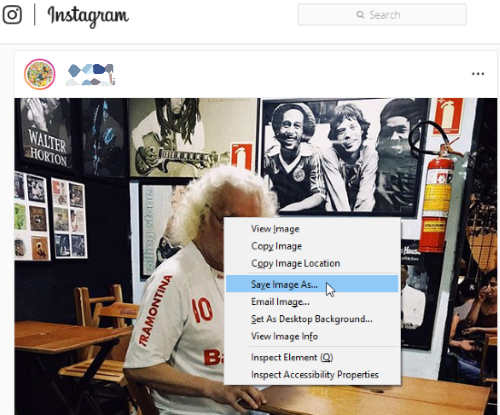
How to Save Instagram Photos with Right Click in Firefox?
In order to save the Instagram photos easily, install the add on named RightClickOnInstagram in Firefox browser. But before you install the add-on let me show you how Firefox shows options while downloading the Instagram photos.
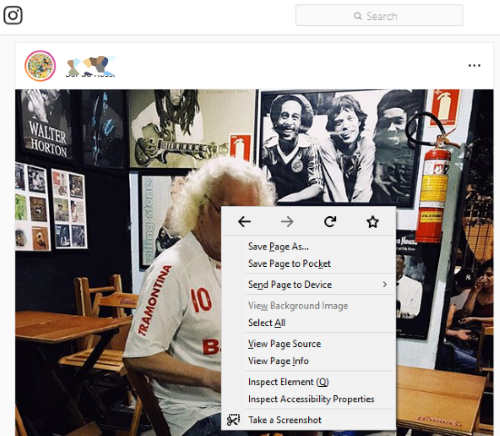
As you can see in the image above, I opened the Instagram post and clicked right and it showed these options. All you can just save the page but not the post image.
To download the Instagram photo, you will have to have this add-on on your Firefox browser. After installing the add-on, you don’t need to do anything with the add-on icon.
In the next step, you can open your Instagram account and the post you want to save on your computer. Then, you can click right on the post you want to download. Doing so, you will get options that I showed in the very first image.
Now, you can save the image in JPG format. Besides that, you can view image, copy image/location, send image in email, set desktop background wallpaper, etc.
In brief
RightClickOnInstagram is a simple yet helpful add-on. By installing the add-on, you can save as many as photos from Instagram. Luckily, you don’t need to follow the long procedure to copy-paste post URL. Here, you can just click right and get the photo downloaded on your computer.
Try RightClickOnInstagram to save Instagram photos.