No control on Internet surfing? Here is a free Chrome Extension to prevent mindless Internet browsing. Mindful Internet Use is a Chrome extension that controls your usage on a particular website or Internet. You can create a list of websites where you usually spend more time mindlessly. Then, the extension helps you to avoid the website by showing you a quote on your computer screen.
The extension lets you add the custom minutes for the mindless websites so that you don’t overuse the internet or particular website. Also, you can add your own quote that motivates you to avoid the over internet browsing. To display your own quote, you can disable the default quotes.
Also read: Boost Internet browsing speed and reduce data usage.

Free Chrome Extension to Prevent Mindless Internet Browsing
To stop the mindless Internet browsing, you can install the Chrome extension called Mindful Internet Use. As the name suggests, this extension turns your Internet browsing useful.
Once you add this, you can set some preferences. For this, you can click on the extension icon and go with Options. At this point, you can add the URLs of the website where you overuse the internet. Also, you can add your own quote and custom reminders for mindless usage of websites.
To add the URLs, you can either manually add the URL of any website or open the website and click on the extension icon to add the current URL.
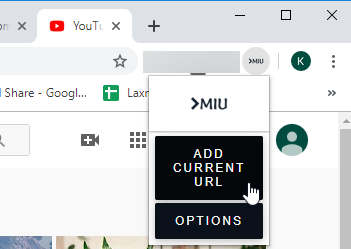
For example, If I spend more time on YouTube then I would simply click on the extension icon to Add Current URL. Doing so, I don’t need to copy and paste the link, just simply add links in one click and make a list of mindless websites.
Then, the screen lets you breathe for 20 seconds and displays a quote on your screen. Here, you can decide if you want to access the site or close the tab.
Now if we talk about motivational quotes, you can add your own quote as well. There are 3-4 defaults quotes which you can enable as well. But adding your own quote, you can type those words that boost you up to avoid the mindless internet browsing.
The Reminders section is working so great here. Using this feature, you can add custom minutes for internet browsing. There are different sections for the Reminders for Mindless websites and Reminders for all websites.
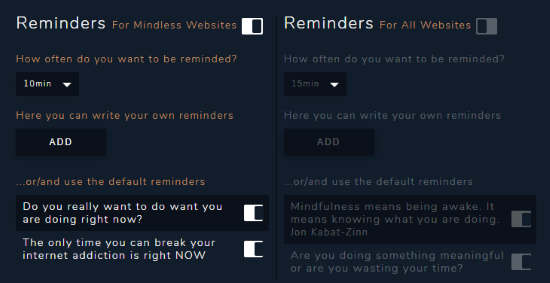
At this point, you can enable the reminders and mention how long you want to be part of mindless browsing. You can add 10 minutes to 60 minutes maximum. Similarly, you can do for all the websites.
In brief
It is quite common among people to use overuse internet. Using the Chrome extension, you can prevent mindless internet browsing. Just by adding URLs, you can control the browsing. Not just this, you can add reminders for each website along with a quote to motivate you to lose the internet addiction. So, we can say it is a great tool that does not distract your mind while working.