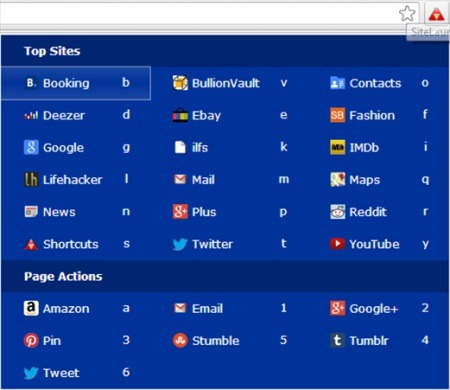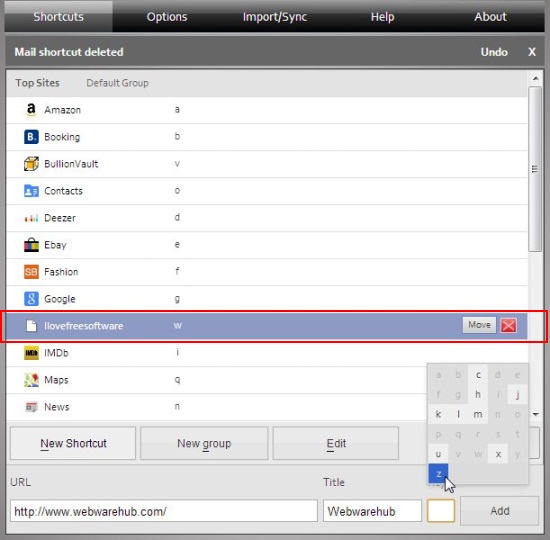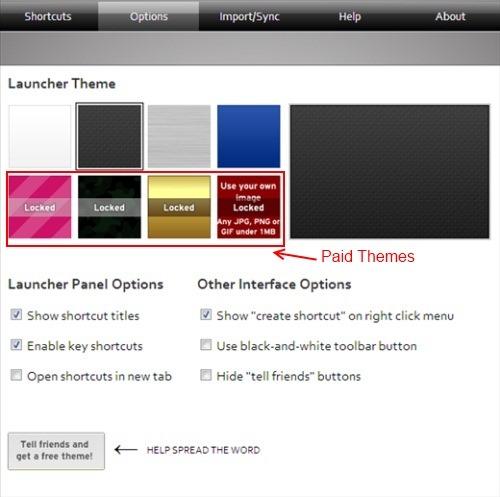SiteLauncher is a free Chrome extension that allows you to quickly launch sites with a mouse click or keypress. This extension adds a tiny button in front of the address bar of your browser, which opens a menu containing a list of popular sites like Google Maps, Ebay, Reddit, IMDb, etc. Along with that, it provides you options to add sites to this menu you visit frequently. A “key” can be assigned to each of these sites to launch them through keypress. You can specify a page action (email, share, pin, etc.) as well. There are customization options also available.
This extension will make your browsing faster as you won’t need to open a separate tab every time you want to launch a site. All you need to do is open the extension and click on the shortcut of the site and you will be redirected to the site instantly.
See the screenshot below to see how the extension will look like:
As you can see in the screenshot, the interface is divided into two parts: Top Sites and Page Sections. The Top Sites section lists all the sites, along with keys associated with them. The Page Actions section provides a list of various actions you can perform when you are on a webpage. This includes sending the webpage link via email, sharing it on Google+, StumbleUpon, or Tumblr, Pinning it to the Pinterest wall, etc.
Add Sites to SiteLauncher, Launch Sites Quickly:
Once the extension is installed in your Chrome browser (download link given at the end of this article), the extension’s icon (a red triangle) will appear on the right side of the address bar of your browser. Right clicking on this icon will open a drop-down. Click on OPTIONS, and a page will open up where you can add or edit sites according to your preferences. See the screenshot below to see how the dialogue box would look like:
Under “Shortcuts” tab, there are options to Add New Shortcuts, Create New Groups, or Edit existing items. The highlighted portion shows the site which I have added to Site Launcher’s list by providing the site URL and choosing a key to be associated with it as shortcut (the Title is selected by default).
Other than this, you can change the key associated with any site or delete the site from the list by choosing EDIT option. You can also create GROUPS and add sites under it. Go to the New Group option, type a name on the box below. The group would be created. Then clicking on the Move button, you can choose the group you want the site to be in. Once you have added the sites, you can launch them easily with the respective key press or with mouse click on its entry in Site Launcher’s menu.
Under the “Options” tab you can change the theme of the launcher. There are eight themes available, out of which four themes are locked. You can purchase them if you want.
See the screenshot below:
Other than that, you can check or uncheck options from the checklist given below the themes according to your preference.
Features of SiteLauncher:
- Easily launch sites with mouse click or key press.
- You can have access to your favorite sites quickly.
- You can bookmark your sites, share, or pin them on Pinterest.
- There are various themes you can choose from, few are paid themes.
- You can create groups, for quick scanning of the sites.
- You can edit or remove shortcuts any time you want.
Conclusion:
SiteLauncher is a great extension to quickly launch sites you visit on regular basis. It provides quick and easy access to your favorite websites without actually having to open a new browser tab every time. You can surely try it out.