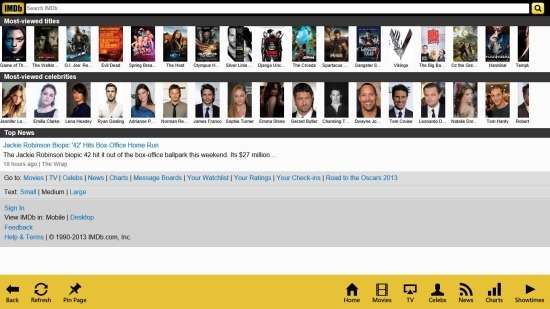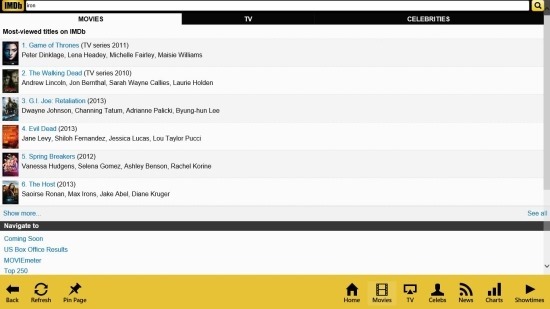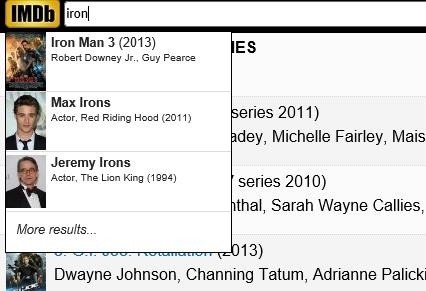Now you can experience and enjoy IMDB on Windows 8. IMDB touch for Windows 8 is a free app that allows you to seamlessly browse IMDB’s content in an environment that has been nicely integrated with the Windows 8 experience. This free IMDB app for Windows 8 has a simple and clean design that makes the experience of using this app on a touch enabled device quite fun also the app works well with the conventional keyboard and mouse; so no matter what kind of device you are using you will have an amazing experience with this free IMDB app for Windows 8.
You get started with this IMDB app for Windows 8 by downloading the app from the link given at the end of the post. The provided link will automatically re-direct you to the Window Store from where you can download and install this free app onto your device. After you have installed IMDB app for Windows 8 simply click on the app’s icon from the start screen of your device and you will have the interface in front of you as shown below in the screenshot after a few cool animations.
Here in the main interface of the app you are shown the home screen that shows you the most viewed titles, most viewed celebrities, top news etc. Also at the very top of the app you have the always present search bar that allows you to search for whatever you are looking on IMDB.
At the very bottom of the app you are presented with the option menu that allows you to control and navigate through the app. On the left side of the app you are presented with the options to navigate to home, TV, Movies, Celebs, News, Charts, showtimes etc. In this manner you can navigate to which ever part of the app that interests you with complete ease. In this screenshot below I have clicked on the movies and I was presented with the interface as shown below. Similarly you will have different interface of each of the locations in the app.
To search for something directly just start typing in the provided search bar which is located at the top most part of the app. When you start typing the app will automatically start suggesting movies, TV shows etc. along with the thumbnail this makes it really easy to search out what you are looking for.
Download IMDB app for Windows 8 from here. Also try out the Movieoholic for Windows 8 that allows you to get information about movies with complete easy and simplicity.