Just like any modern Operating System, the newest Windows 10 automatically collects a bunch of information about the user. This information involves parameters such as general OS usage pattern, search queries, app usage and more. All of this information is sent to the servers of OS vendor (i.e. Microsoft). While this information collection is necessary in order for Windows 10 to personalize the user experience accordingly and serve customized recommendations, some might consider it an intrusion of their privacy.
Thankfully, Windows 10 gives you the flexibility to change your privacy options, so that you have total control over the way the Operating System uses your data, and overall usage patterns. Sure as hell sounds worth knowing more about, right? Let’s see how you can change general privacy options in Windows 10.
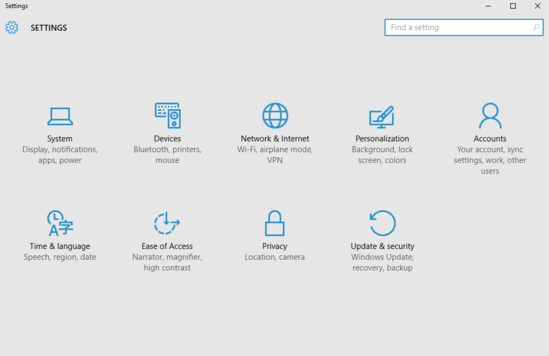
How To Change General Privacy Options In Windows 10?
Changing privacy options in Windows 10 is super easy. In fact, the OS clearly mentions the information that it collects from the user, so that you can easily choose the information that you want to share (or restrict). Here’s how to do it:
Step 1: Open the modern style Settings app, and click on the Privacy (obviously) sub-module.
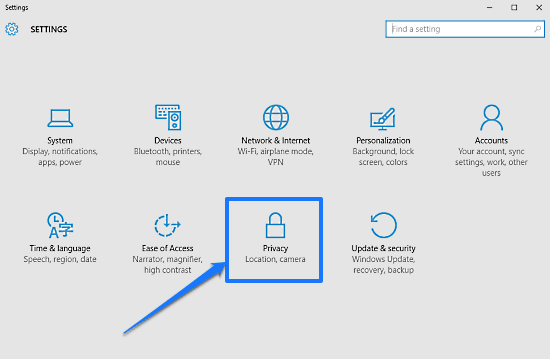
Step 2: Now that you’re on the Privacy section, select General sub-option from the left column (if it’s not selected by default). You’ll now see a listing of all the information that Windows 10 (and hence its components, such as the apps) can access, along with virtual toggle switches corresponding to each. To deny the OS (and its components) access to a particular kind of user information, simply toggle it to Off. Here’s a screenshot:
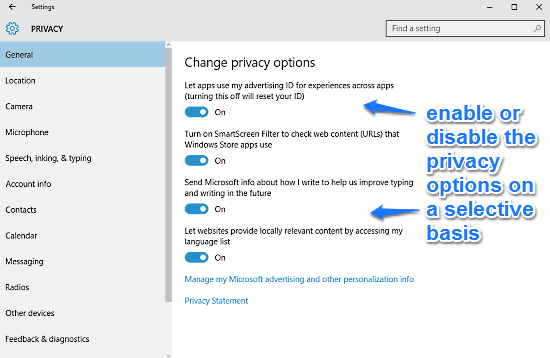
That’s all it takes! As illustrated by the above screenshot, you can easily control what user information is passed on to Windows 10.
Also See: How To Access App Settings For Modern Apps In Windows 10
Conclusion
Just like any modern OS, Windows 10 collects personal information about users and the way they use their systems. While this is necessary for a user experience tailored to each individual user, it can (and does) seem like an issue to those who are concerned about privacy. The good thing however about Windows 10 is, that you can choose what to share, and what not. So go ahead, give it a try, and let me know your thoughts in the comments below.