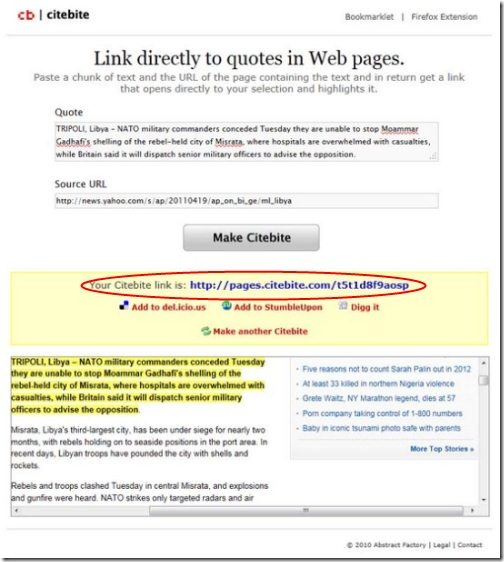Citebite is a free web service that enables you to link a piece of text to a web page. As we all know that adding quotations to your articles have always been valuable. Right from a small school essay to a full-fledged article on a Blog, quotations have always played an indispensable role to outline them. Many of us have always been interested in knowing the source of the quotations. Hence, to make knowing source an easier task, writers generally link the quotes to there respective source URLs. However, you end up searching the entire webpage for one particular quote. Sometimes we find it, sometimes we don’t. Fortunately, even if your find it, it would be after spending minutes in searching. Citebite comes into play only to overcome such a time-consuming activity.
With Citebite, you can not only get a direct link to a quote source, but also highlight the text for your assistance. It is very simple-to-use.
Lets check out how to work with Citebite :
- Go onto the website
- Under the “Quote” column, Copy and paste the text that you want to quote.
- Under “Source URL” column, copy and paste the URL of the source
- Click on “Make Citebite”
You will soon receive a unique link, managing the Source URL with your cited text. Just hyperlink your text with this unique link. As soon as readers click on your quoted text, it will immediately take them to a page where they can see the quote highlighted. This will eliminate their unnecessary efforts in searching the entire webpage. You can take a look at an image below in order to understand it clearly:
The best part about Citebite is that you are not required to download and install any software. Not even to register yourself and sign-in. You can directly go to the website and start working. It even works with Firefox as an extension. Hence, in order to use it as an extension, you need to install it using Firefox web-browser. You can also Bookmark it to save your time.
You can check other similar topics reviewed by us: Scan URLs in Browser, and Broken Link Checker.
In short, Citebite is useful web app that lets you add links to your quotes. Go ahead and give it a try..its free!!