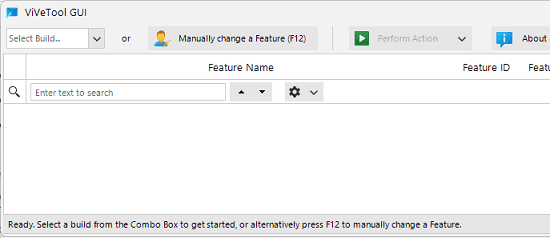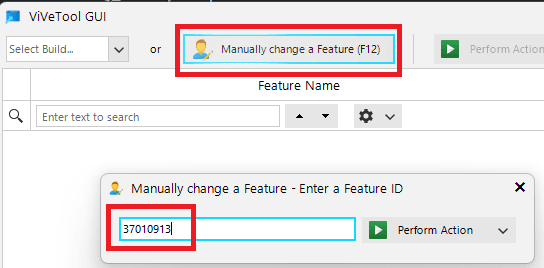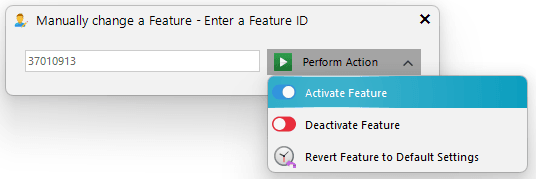This is a quick tutorial to explain how to enable Taskbar Search widget in Windows 11. The latest Windows 11 insider build adds a couple of new features which include tabs in Explorer, in addition to a new Taskbar Search widget which I will discuss in this post.
The new Taskbar widget opens the Windows Search and it is aligned to the left side of the desktop. You can search for files and applications in it except it would be faster than search tool in the Start menu.
Microsoft developers added this desktop search bar as well but that only searches things on the internet. But this new search widget will be kind of extension to the already existing Windows search which will be quicker to access.
This search widget is however in internal testing. And first it will be available to only a handful of insiders. But if you still want to try it out then I will show you how you can do that in the latest Windows 11 build.
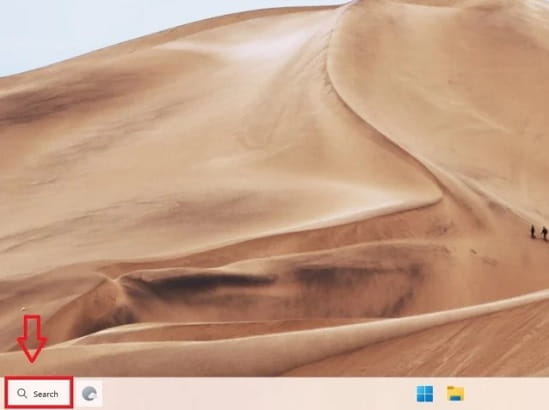
How to Enable Taskbar Search Widget in Windows 11?
Follow these steps to enable the new Taskbar search widget in Windows 11.
- Download and run ViveTool GUI from its GitHub releases.

- Click on “Manually Change a Feature” and enter code “37010913” in the box.

- Now, click the “Activate Feature” button.

- Done.
Now, after these steps, you simply have to restart your PC. After the PC restarts, you will see a search icon on the widget box on the bottom left side of the desktop. It looks like this.
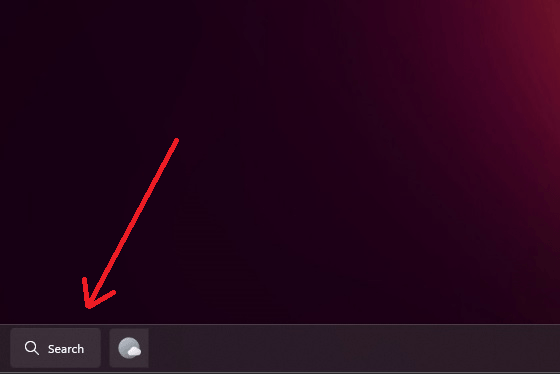
In this way, you can use these simple steps to enable the new search widget on Windows 11. You can try it out in Windows Insider Dev build 25136. And in the later dev builds, it will be available with more stable functionality.
Final thoughts:
If you would like to try the new feature of Windows then I am sure you’d like this new Taskbar search widget. However, personally, I don’t really see it as a useful one as search is already present in Start menu and on desktop bar. I think Microsoft should refine the desktop search bar and make it search for files and applications as well.