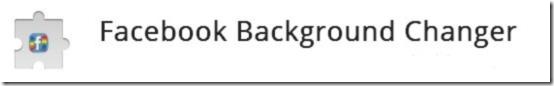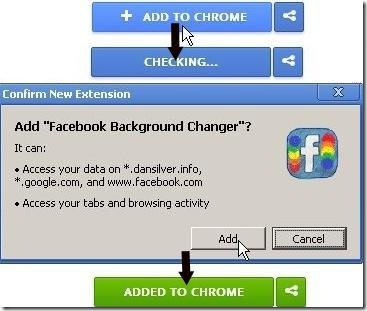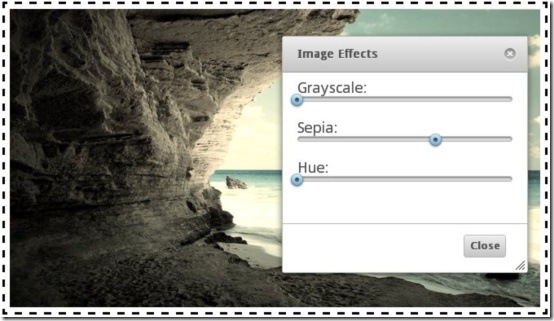Facebook Background Changer is a Chrome extension using which you can effortlessly change Facebook background. It’s an amazing application to change your boring Facebook background into an amazing new background of your choice.
This new background can give a whole new look to your Facebook account. You can put anything; a flowery wallpaper, a nature scenery, a sci-fi background, or anything that suits your choice. These backgrounds make your account look more natural and gives you a fresh feeling.
How to Add Facebook Background Changer?
Facebook Background Changer is basically a Chrome extension and can be added directly to your Google Chrome from Chrome Web Store. Go to the website and click on the “Add to Chrome” button available at the top right corner of the window. As you click on the button Chrome will ask you to confirm adding the new extension to your Google Chrome. Click on “Add” button to add Facebook Background Changer.
You may also try some other useful Facebook Chrome extensions reviewed by us.
How to Change Facebook Background Using Facebook Background Changer?
Once you add Facebook Background Changer to your Google Chrome, you will notice a “Change Background” option on your Facebook toolbar and a small extension icon on the address bar of your Google Chrome.
To change background of your Facebook account you need to click on either of these options. A new window will be opened in front of you. This window consists of your current Facebook background, previous backgrounds and various options to manage settings for these backgrounds.
The dotted area in the middle of the window shows your current Facebook background. If you want to set another image as your Facebook background, just drag the image on top of the current background inside the dotted area.
Also, check out free Facebook Updates extension to get Facebook updates on your desktop.
Features of Facebook Background Changer:
- History: Facebook Background Changer keeps track of your previous backgrounds and saves the last three backgrounds in history. You can either Restore your previous background from here, or remove it from history.
- Effects: You can add effects to your current background through the “Effects” option. It offers you to change your color wallpaper to Grayscale, add the Sepia effect, or manage Hue value in the wallpaper.
- Transparency: Facebook Background Changer offers you options to manage the transparency level of your Facebook page. You can set the Facebook Page Opacity from the “Options” menu on the top right corner of the window.

You can control the transparency to see your Facebook background through your Facebook page. This will change the visibility of your Facebook page. Adjust the transparency to your desired level, so that both the background and Facebook page are equally visible.
- Background Sharing: This feature lets you share your backgrounds with other people on Facebook.
- Background Display: You can choose to set the background either in Tile form or Stretched on to the whole window Screen.
Final Verdict:
Facebook Background Changer is an amazing extension to easily change Facebook background and make it more lively. Moreover it offers some Premium Backgrounds which you can purchase for very low price. Try Facebook Background Changer to Change Facebook background with an ease.