Performance90 is a free online tool that allows you to monitor page speed of your website. It basically monitors core web vital score of web pages of your website. When the page speed score drops down to a specified threshold, it will send you an email alert. It is completely free and even allows you to monitor unlimited pages of a website.
Core Web Vitals by Google Lighthouse offers a standard for measuring web page speed and then Google uses the Lighthouse paid speed score to rank website on search results. This is why you must have to make sure that your website has Lighthouse score more than 90. And that is what this tool here lets you monitor.
By staying updated about the page speed score of your website, this tool will keep you ensured that your website is fast enough to rank higher on search results page. It will also remove the need of frequently checking page speed of your website again and again. You just add your web pages in this online tool and then it will take care of rest.

Free Online Google Page Speed Monitoring Service: Performance90
Getting started with this tool is actually very simple. You don’t even have to create an account in order to use it. Go to the main home page and enter link to the web page that you want to monitor and enter your email to receive alerts.
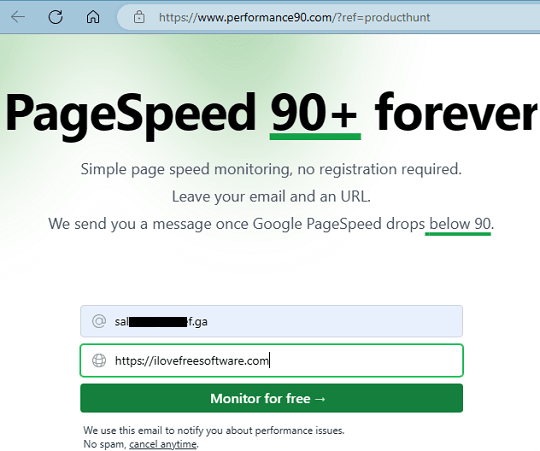
By default, when the page speed score falls below 90, you will get an email alert and then you can take further steps to fix the page speed score. This is as simple as that.
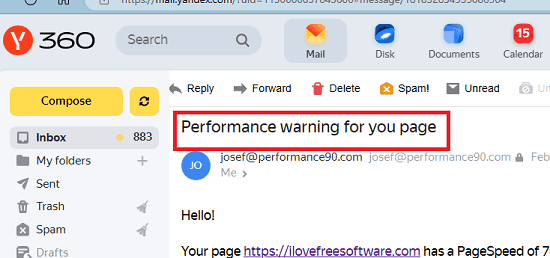
In case, you want to edit the list of pages that you have added to the monitoring list, you can ask for a magic link. Enter the email address that you submitted while specifying the page for monitoring. It will send you a login link that will take you to a dashboard from where you can manage all the pages that you have added to the monitoring list.
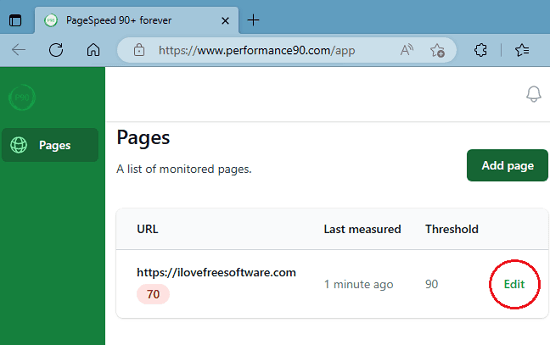
On the dashboard, you can also edit a page and even delete the pages that you have added to the monitoring list. Just click on the edit button and then choose delete option. Your page will be deleted from the monitoring list of Performance90.
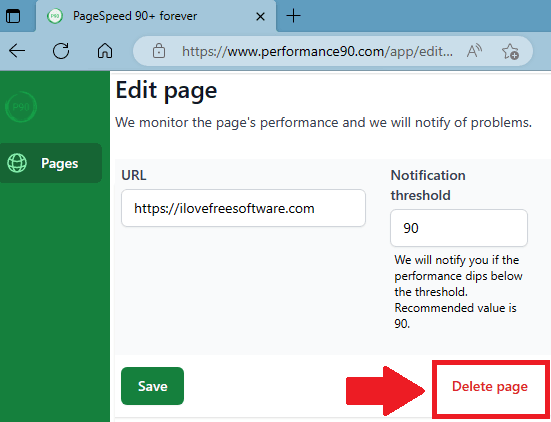
In this way, you can make use of this simple web page score monitoring service. The process is very simple as you just have to add link to the web pages to add them to a monitoring list. You can any time edit or delete the pages and stay updated about falling page speed score of your website.
Closing thoughts
We have covered many core web vitals monitoring services, but nothing like Performance90. I liked the overall simple interface and the way it works. You just add as many pages to the monitoring list as you want and forget it. And not just 90, but if you want to get alerts when the page score falls below 70, 80, 60 75, then you can do that. Edit your monitor and set the desired threshold value.