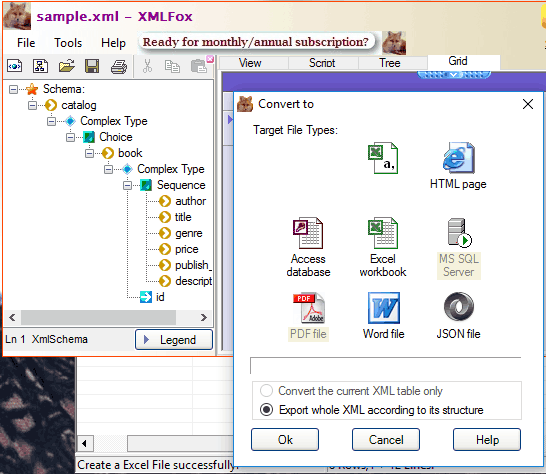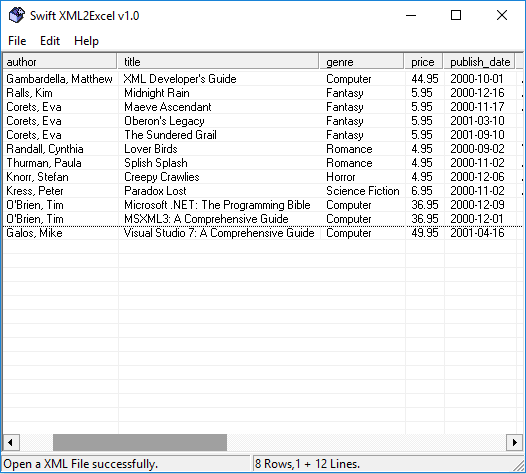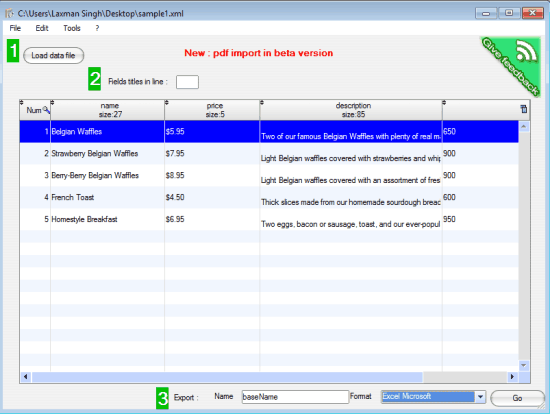Here are 3 free XML to Excel converter software for Windows 10.
MS Excel has the feature to open an XML and then save it to its native format. However, those who don’t have MS Excel or looking for some good tools to convert XML to Excel in Windows 10, I have created this list.
All the software present in this list can convert XML to XLS in just a few mouse clicks. Each software has its unique features too. For example, you can view and edit XML file, preview the output within the interface, convert XML to XLSX, etc.
Let’s start with the first XML to Excel converter software for Windows 10 listed here.
XMLFox
XMLFox is actually an XML file viewer and editor software. However, you can also use it to convert XML to Excel in Windows 10. The best thing is that you can choose the output as XLS or XLSX. After inserting the XML file, you can edit it as per your need, and Export it as Excel file. By default, it generates output in XLSX format. However, you can access Preferences to change the output format from XLSX to XLS.
This XML to Excel converter software for Windows 10 has few more features. For example, you can use it to convert XML to CSV, Word, TXT, HTML, etc. The output might not be as good as it is for Excel, but you can try it.
Swift XML2Excel
It is a very simple XML to Excel converter software for Windows 10. Swift XML2Excel has one feature that I really like. It shows the preview of output file within its interface. As soon as you insert an XML file, the preview is generated. You can save the output only in XLSX format.
There is one more feature which lets you automatically adjust the width of each column to show the output preview. However, it doesn’t affect the output. It is only to show the preview comfortably on the interface on this software.
File2data
File2data is another XML to Excel converter software for Windows 10. It automatically structures the input file into columns and rows to generate the output Excel. The preview of the output file is also visible clearly. If you are ok with the preview, you can give a custom name and select Excel Microsoft as output, and start the conversion process.
You can also use this software to convert CSV to HTML, XML to TXT, etc. However, with some good features, this free version has few drawbacks as well. You can’t launch the software multiple times. If you do so, it will show an error message. Apart from this, it adds some kind of ‘size’ in the titles of columns, which can’t be edited. You have to edit the titles after opening the output file in Excel editor software.
You may also check this list to convert XML to Excel files online.
The Verdict:
My vote goes for the first software available in this list. It is an all in one XML viewer, editor, XML to XLS, and XML to XLSX software for Windows 10. Rest of the software also work good but has only basic features. Still, it is absolutely your choice to select and use any software you want.