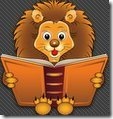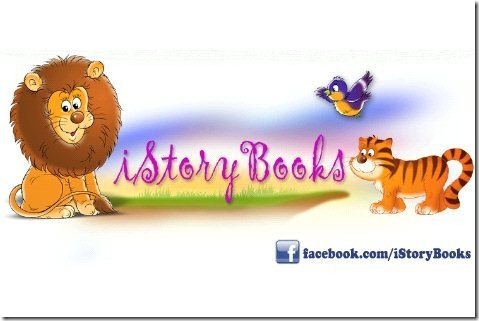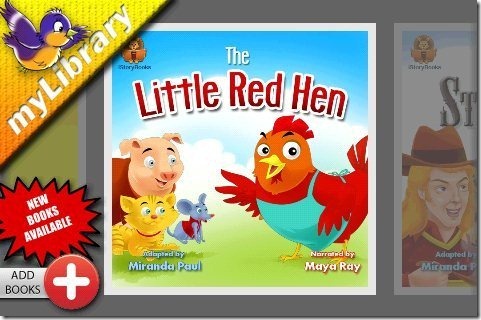iStoryBooks is a free Android app to read story books on Android. This Android story reading app is one of the great app in Android Market to make your children read story books on Android.
The app is easy and user-friendly on Android. Your children can easily manage the app and read books on Android. All the options are very well-organized in the app, so that your children can easily understand and read story books from the app on Android. All the stories given in the app are very interesting. Your children will definitely like stories in the app library.
The very interesting part of the app is its audio effect. Along with displaying the text content of the stories, this Android story app also reads the content of the story to make your children understand easily while reading it on Android.
Along with normal stories, the app also comes up with different animal stories to make your children learn about different animals on Android. The app developers even publish a new book every two-week. Your kids can easily enjoy these books, as new books will automatically appear in the app.
Check out Android Wattpad app to read free books on Android reviewed by us.
Some Key Features Of iStoryBooks App To Read Story Books:
- You can make your children read story books on your Android phone.
- The interface of the app is designed with easy options, so that your children can manage it easily.
- The app provides multiple types of story books on Android which includes animal story books, folk stories, educational books for students, children’s Ramayana books and much more.

- You can change the download storage from internal storage to SD card and from SD card storage to internal storage.
- The app developers adds a new book every two weeks, which will automatically appear in the app.
- Along with text content, the app even reads stories aloud on Android to make your children understand stories in a better way.
- The graphics of the app looks HD on Android.
Also, take a look of Android eBook Reader apps reviewed by us.
How To Install iStoryBooks App On Android:
- Login to Android Market.
- Tap on search option.
- Search for “iStoryBooks” app in Android Market.
- If you have a Barcode Scanner app, then scan the QR Code below.

- Tap on install option.
The free iStoryBooks app will be automatically installed. Make your children read story books with interesting stories on Android. Save your expenses on buying new story books for your children from market.