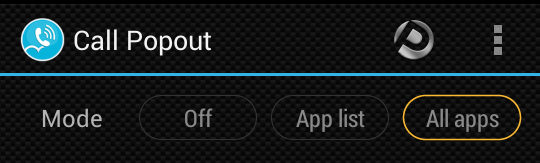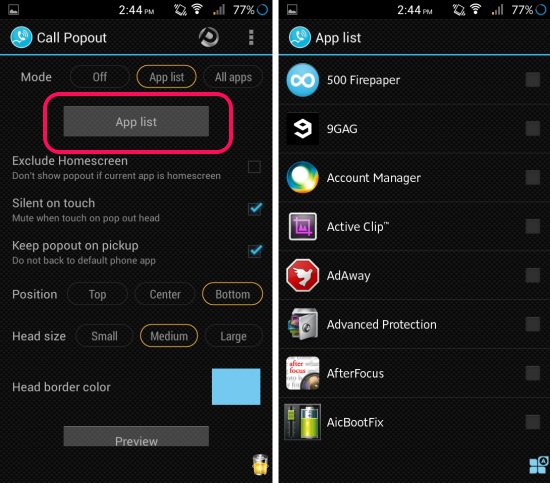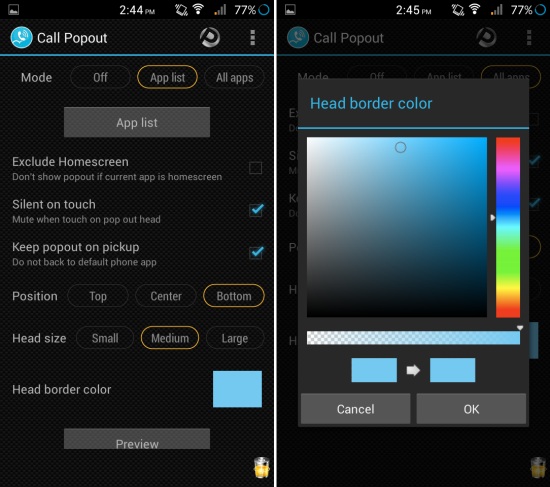Call PopOut for Android is free app for Android devices which presents you a popup when you get an incoming call. This popup does not interrupt you while you might be doing some work, playing a game, reading etc. Without this app you get the full screen call interface which does not allow you to leave until you or the caller as disconnected the call. This app introduces multitasking to calling in an environment which is already multitasking friendly. When you get a call you will have the popup on your screen as seen below, tapping on it revels the options as seen below again. From here you can disconnect the call, attend it, mute it, or head to the main calling interface. Call PopOut For Android is a great way of managing the interruptions caused by incoming calls.
Using Call PopOut for Android:
You can get this app from the link or QR code at the end of this review. Once installed, launch Call PopOut from the app drawer and you will have the interface in front of you, as seen below.
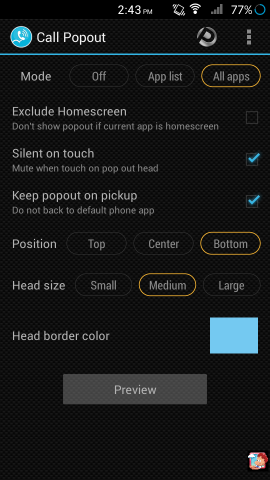
First let’s get to know the modes in this app. By default ‘All apps’ mode will be selected. In this mode when you get a call the popup will come over all the apps which are installed in your device. Let ‘All apps’ mode running if you like this behavior.
If you like that this popup only appears in certain apps and in others you get the regular call screen, then you will need to tap on the ‘App list’ mode and then tap on the ‘App list’ button as seen below. This will open up the list of all the apps on your mobile device. Simply select those apps in which you like the call popups to display. Also if you want to turn off this feature, then choose the ‘off’ mode from the options.
Now let’s check out the other options in Call PopOut. Here you get the options to exclude the popup appearing on the home screens, keep popout out when the phone call is picked, the app lets you even manage the size and the position of popup along with the head border color.
Conclusion:
Call PopOut for Android is a nice app which lets you avoid the interruption brought about by calls while you are using your phone. I am most irked with this interruption when I am driving and use my navigation app and a call in between takes over the screen. Call PopOut for Android removes this interruption by giving you a popup without interrupting what you were doing and you can attend the call or dismiss it with complete ease.
Also checkout HoverChat SMS and Popcorn Player.
Get Call PopOut for Android from here or scan the QR code below.