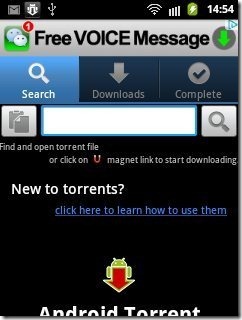aTorrent is a free Android torrent downloader to download torrents. This Android torrent downloader app is one of the popular app that allows easy downloads of torrents with a fair download speed.
The app allows you to add any torrent file and start the download or you can also download the torrent from any magnet link. The app even has a search bar to search anything and start the download directly with aTorrent.
On searching the torrent from the app, you will be directed to your Android browser showing the Google search results of the searched topics. Now, select any one of the search result to get the torrent download link or get the magnet link to download the torrent.
Download normally consume more battery life on your Android specially when you are downloading torrents. You can make the app to download the file only when your Android device is connected to charger or external power supply.
The app shows the ongoing downloads and the completed downloads. If you find any issue in the connectivity, then edit TCP Bittorrent, UDP DHT, and UDP Trackers. The port number are as follows:
UDP Trackers – 43130
TCP Bittorrent – 6881
UDP DHT – 43133
How To Use aTorrent App?
Launch the aTorrent app and then search for the file which you want to download. Now the app will divert you to your Android browser showing the Google search results. Select the torrent download link to download the torrent file and then add the torrent from the app. Or if you find a magnet link on the web page, then click on the link to start the download via aTorrent app. All the downloaded files will be saved in the folder directory which you have selected on your SD card.
You can check out the post on uTorrent app for Android reviewed by us.
Features Of This Android Torrent Downloader App:
Torrent Downloads: The app allows you to download torrents with ease on your Android phone.
Search Torrents: The app has a smart search bar which allows you to search torrents. You don’t have to search torrents on your Android browser separately. Just search anything from the app and get the download link directly from your Android browser.
Magnet Link Download: aTorrent app lets you download magnet links from your Android browser. You can directly click on the magnet link and then select aTorrent to start the download.
Choose Folder / Directory: Choose folder/directory where you want to save all your downloads. This will download the file directly to the folder which you have selected.
Power Supply Mode: Enable power supply mode to save your battery and start the download only when your device is connected via charger or any other external power supplier.
Wi-Fi Only Mode: Enable Wi-Fi only mode to start the download only when your Wi-Fi is activated.
Edit ports: You can easily edit P2P port, DHT port, and UDP tracker port number.
Custom global rate: You can select custom global download and upload rate to use the app accordingly.
You can check out review by us on tTorrent Lite app for Android.
Install aTorrent App:
Hit here to download and install aTorrent App from Google App Store or use QR code below.
aTorrent makes your torrent downloads easier and faster on your smart Android phone. Also, you can access to torrent downloads in a separate folder on your SD card which separates it from other files stored.