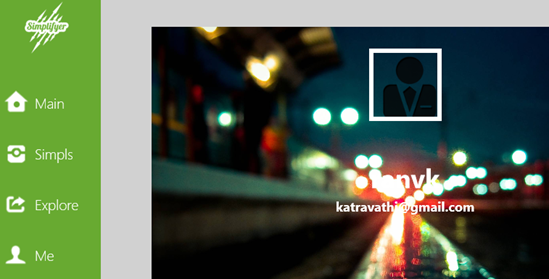Simplifyer is a free app of Windows 8 to create social websites. You can now easily create your own amazing and awesome websites within minutes. The interface of this app is very neat and beautiful as you can sense it for yourself that a lot of work has been done in the development of its interface. This app has been built and tested for accessibility, making it user friendly so that everyone could use this app with ease. The developers of this app have made it very smooth so that it could work effectively on the Windows 8 platform. 
Once you have installed this app from your windows store, open it from its icon present at the windows 8 Metro UI. When you double click on its icon, an interface will open which would ask for Username, Email-id, and the Password. After filling the necessary requirements an interface like the screenshot shown below appears:
On clicking on the “Me” option you will open the screenshot shown above. Using this you can create your own social website. Let me first explain some of the things mentioned in the left side of the above image.
- Main: Clicking on this option will lead you to a new link, where you can see “Best of the Week” for different categories whether it be on blog, cars and others.
- Simpls: It is the option where you can look for your own website after you have made one. It is also the place where you can create your own simpls.
- Explore: It is where you can see all the users registered in this app as well as the Simpls promoted by different users.
- Me: This is the area of this app, using which you can add the information about yourself and see your followers, followings, messages and many other things.
You can check out OblyTile app for Windows 8.
How to make social website using this app:
To make a new social website using the features of Simplifyer, at first you have to visit the Simpls options in its home menu.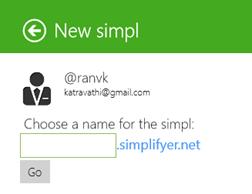
Here, all you have to do is to choose a name then press Go. After that, you will be asked for selecting Templates, Categories. Select according to your desire and then select for the Internet connection as ON.
After, you are done with all that, just press on “create simpls” and you are done. In this way, you now own a new social website. I made a website to get a hang of it, a screenshot of that is shown below: 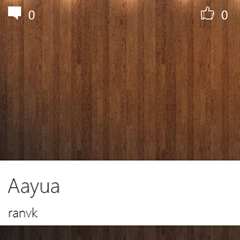
You have just created your own new social website. To promote this and to get more followers you now have to fill the Me options in a nice and appropriate way as that is the place people first go as soon as they come to know about your social website. In this way, you have created your own simpls and can manage it effectively to make it seen in the “Best of the Week” in the Main options.
If you want to edit your own simpls you can simply do that by double clicking on the simpls tab. Then select the edit options present there to modify your simpls. This is really new and exciting app to have and play with.
Also, check out the post by us on Poll Perfect app for Windows 8.
Pros
- Using this, you can make a new social website of your own.
- You can have fun with creating a website and communicating with other users.
Cons
- It is not feasible to make a website fully popular through this.
Conclusion
Simplifyer is a new free app of Windows 8 using which one can create his own social website. One could also visit or see the websites made by others. You can have the access to this free app of Windows 8 from here.