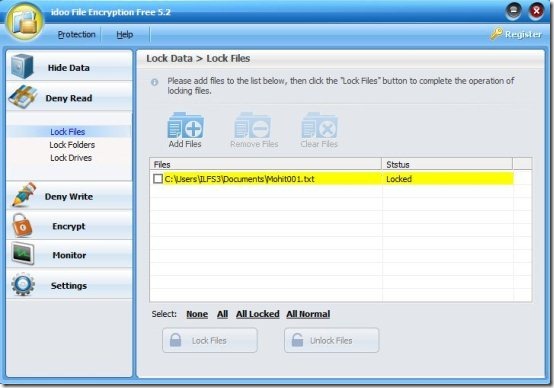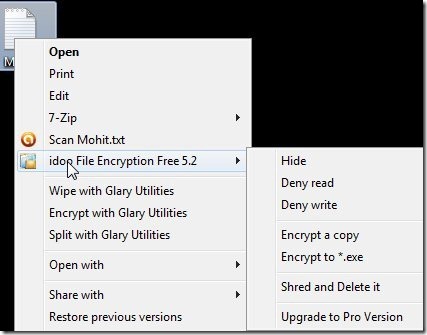iDoo File Encryption Free is a free File Encryption software which allows you to password protect Files on your system. Moreover, this file encryption tool allows you to hide, lock and protect files easily without any complicated process.
This file encryption software supports several office files like MS Word, Excel, doc, docx, Powerpoint, etc. Moreover, this freeware also supports other image files like PNG, TIFF photo, BMP, JPEG or JPG photos and more.
Video/Audio files like WMV, MP4, 3GP, AVI, MP3, RM films, etc are also supported by this free file encryption software.
Moreover, you may easily encrypt or decrypt any file on your computer, by right clicking the file and selecting the specified option from the context menu. This file encryption software allows you to encrypt a copy of any file or encrypt the file to exe.
Password protecting files is always a good idea, as no one could access your files without your password. You files remain secure as long as you wish.
Don’t forget to check out Secure Folder reviewed by us.
Please Note: In the free version, you can hide, lock, protect or encrypt individual files and not the entire folder or drive.
Hide Files
With the help of this file encryption software, you can hide your secret files, which means that no one could access your file. Make your hidden file visible in a single click. For hiding a file, click Hide Data option, now select Hide files option, then tap add files button for adding files to this software. Check the file box and click on Hide files button. This way you can hide all secret files you have in your PC.
Lock files
Lock that that you don’t want to share with anyone using this file encryption software. You can lock a file by clicking on “lock files” option under “Deny Read” option.
Protect Files
You can block read access to a file, or allow read access, but lock the file for editing.
Also check out free hard drive encryption software.
This file encryption software also allows you to change your password like a breeze. This tool is currently available in the free version as well as in PRO version.
Some Key Features of This File Encryption Software:
- Windows utility software.
- Easy to use with user- friendly interface.
- Supports several office, image and media files for encryption.
- Hide, Lock or Protect files on your PC.
- Encrypt files on your PC from the context menu.
- Allows to change password.
- File can be encrypted as a copy or encrypted to exe file.
How To Download And Install This File Encryption Software:
- Visit the homepage of this file encryption software, then click “Download Free Edition” button.
- An exe file of this file encryption software gets downloaded to your system.
- Run the exe file of this tool.
- Follow further step by step installation process.
iDoo File Encryption Free is one of the simple and easy to use file encryption software for your Windows operating system. The thing, which I disliked, about this free version is that you cannot encrypt, protect, lock or hide folders on your system, because the free version only supports individual files. For encrypting folders, you need to buy PRO version. But if you need to just encrypt files, then iDoo File Encryption is a good choice.