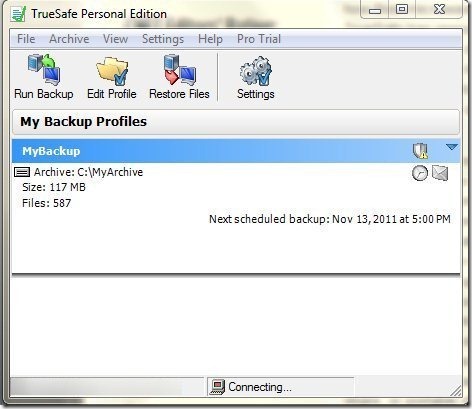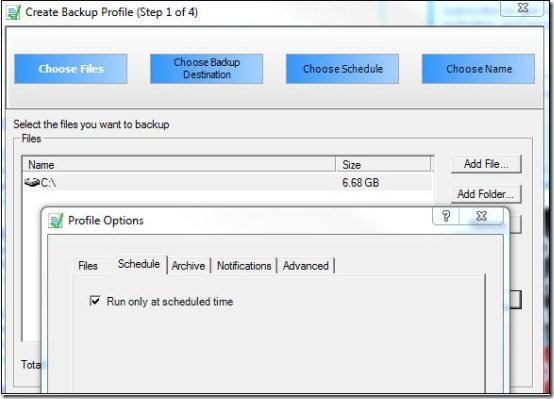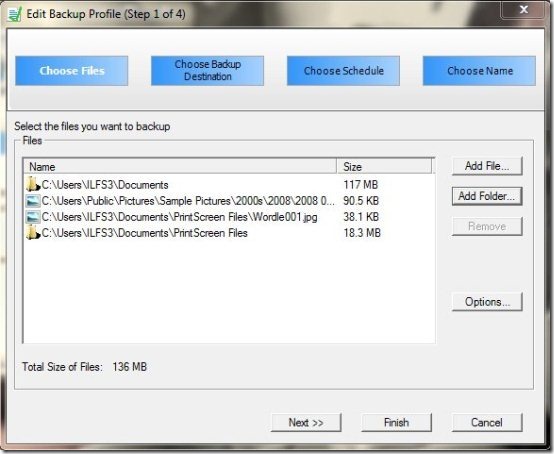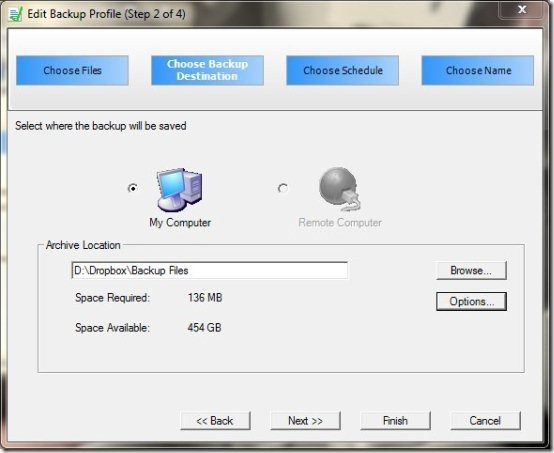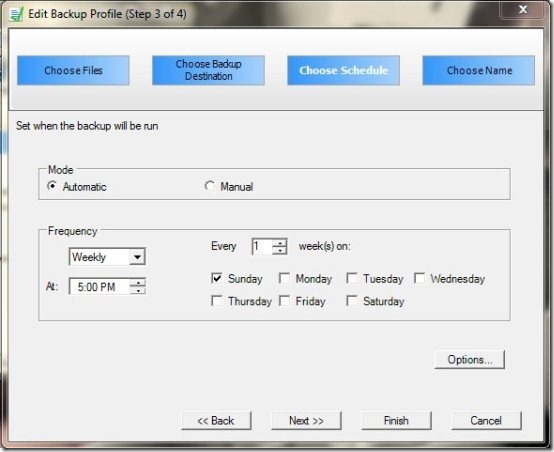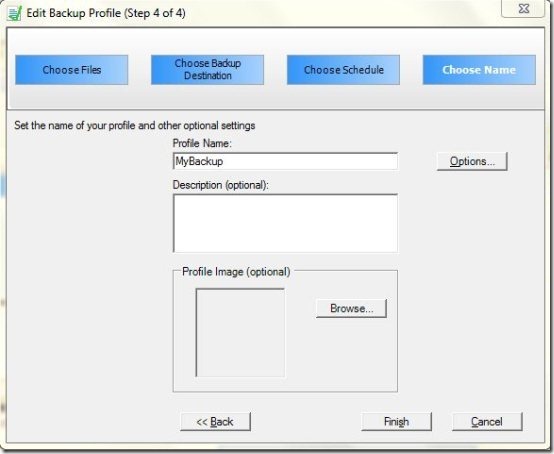TrueSafe is a free backup software which makes a backup of your computer files. This free backup software is one of the simplest tool which performs backup of files to protect you from data loss, accidental deletion etc. This backup tool runs automatically in the background without a manual intervention. For using this backup tool you need to register with the website using your email address.
This free backup software is one of it’s kind software which prompts you to create a username and password and to register online for accessing the software. When you come across the main window of this back up tool, it shows your active backup profiles, and toolbar icons for running backups, editing profile, restoring files, program’s setting. And now create a new backup profile, which is an easy four step process starting from choosing files to back up, and an archive destination. Then to set a schedule or select manual back up and Finally name the file, that’s all.
If you are over with these simple steps, Your computer is protected now with regular back ups of entire drive or files and folders chosen by you to your preferred destination. This preferred destination can be on a different PC or an external or internal hard drive. This free backup software includes 2 of editions:
- Personal Edition, which is free and developed for personal use.
- Professional Edition, which is paid and includes more features than the personal edition for business purposes.
Key Features of this free Backup Software:
- Backup your data easily.
- Automatic hassle free operation without any manual intervention.
- Backup to your USB hard drive, USB flash drive, network drive and more.
- Runs in the background.
- Fast and easy installation and setup.
- Select any number of folders and files to back up.
- Obtain protection by backing up your data to any other computer.
- Get notifications via email when your back up completes or when it is overdue.
Also check out other free software to back up files reviewed by us.
How to Download and Install this free Backup Software:
- Go on to homepage of this backup software website, and Click on Download tab.
- Firstly register yourself to it’s website by clicking on “Register Now” button for getting benefits like email notifications.
- Then Click on “Download Now” button on the same web page.
- A setup gets downloaded into your system.
- Run the setup and follow further installation instructions.
- Once you install and launch application, you will be prompted to sign in using user name and password which you created when registering.
How to Use this free Backup Software:
- Using this backup tool is a very easy, Sign in with your user name and password which you used for registration.
- Go on to Edit Profile toolbar icon.
- Add those files and folder which you want to back up by clicking on “Add File” and “Add Folder” button.
- If you are over with adding files and folders, then click on “Next”.
- In this step you need to choose a backup destination by clicking on “Browse” button. Click “Next” to proceed further.
- Now you need to select a backup mode between “Automatic” and “Manual”. If you select “Automatic” mode this software will backup automatically as per the frequency set by you.
- And if you select “Manual” mode, you need to manually Run backup. Once you are over with Backup run mode and frequency Click “Next” to proceed further.
- Choose a profile name by simply re-writing the default name.
- Add “Description” and “Profile image” if you wish to add them , then click on “Finish”.
- Now your backup profile is created which will automatically backup if you have selected “Automatic” mode for backup running. And if you have selected the manual mode then you will have to manually backup.
TrueSafe is one of the best and fully functional free backup software which would let you backup your data with ease. Download this backup software for free.