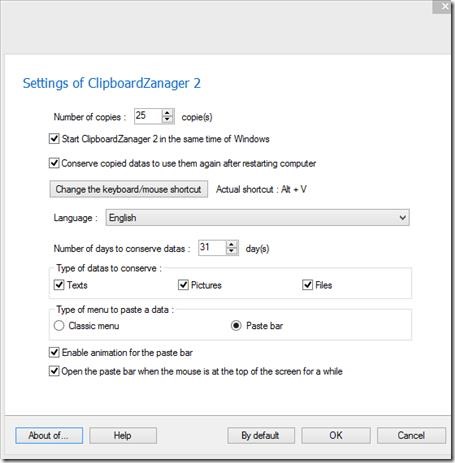ClipboardZanager is a free clipboard manager that lets you copy multiple items at a time on the system’s clipboard and paste any of them whenever required. It can be used when you find yourself in between tasks in which you have to keep copying and pasting data from one file to another, and for that purpose you have to individually select file or data again and again to copy them from one place to the other.
Normally, Windows allows you to copy only one item on the clipboard before you paste it, whereas by using ClipboardZanager, you can copy several items on clipboard and paste any of them at one point of time. It is free to download and very easy to install. The screenshot below shows the Settings window of this free clipboard manager.
ClipboardZanager is an easy to use tool with user friendly, Graphical user interface. It is a small application that takes up only 4 MB of size after installation, and does not has any special system requirement for installation.
It allows you to copy multiple files, texts, or pictures with an ease of a click. ClipboardZanager has an interesting feature of keeping the copied data active on clipboard for at most 1 year, in case you shut down PC for a long time.
ClipboardZanager has several other useful setting options as well. It lets you select the number of copies that can be saved on clipboard, by default it is 25. You can choose if you want to start afresh this free clipboard manager on system startup, or use previously copied data after system restart. It also lets you change the paste shortcut.
Apart from that, it lets you choose the number of days for which you want to store the copied data (as mentioned above). This include storing Texts, Pictures, and Files. When you want to paste the copied items, press the selected Keyboard shortcut, and it will open a clipboard bar (just like above screenshot), having all the copied items. You can then select the one which you want to paste.
Key Features of this Free Clipboard Manager:
- It allows you to copy content much faster and multiple times with ease of a click.
- ClipboardZanager uses minimum physical memory when it is running but not in use.
- It is easy to install and free to download.
- User friendly and intuitive interface.
- Supports storing text, pictures, and files for up to 365 days.
- You can change the keyboard shortcut for Paste as per your convenience.
- Preview copied item before pasting by mouse hover.
- Multi-lingual interface.
Also check out Clipboard Magic and ClipJump.
Final Verdict:
ClipboardZanager is an undoubtedly useful application when you have to copy and paste multiple files several times, which otherwise you would have to do by copying and pasting each file again and again. It will definitely save your time by providing you access to multiple clipboard items to paste. Plus, it lets you preview the copied items before pasting, just by hovering your mouse over the items.