Glasswire is an incredibly versatile free network monitoring and security software. This easy to use yet functional application has quite a handy collection of features that let you secure your computer by continuously monitoring the network activity. Glasswire scans the incoming and outgoing network traffic in real-time, and alerts you every time any new application requests access to the network for the first time, using tray notifications. Apart from that, it can also monitor the overall network and bandwidth usage of the computer in real-time, and show which apps are using the most bandwidth. It even works in conjunction with your existing antivirus software and keeps an eye on suspicious network activity. But probably the best feature of Glasswire is its built-in firewall manager, that lets you block/unblock network access to applications with one click. Sounds too good to be true? Head past the break, and see for yourself!
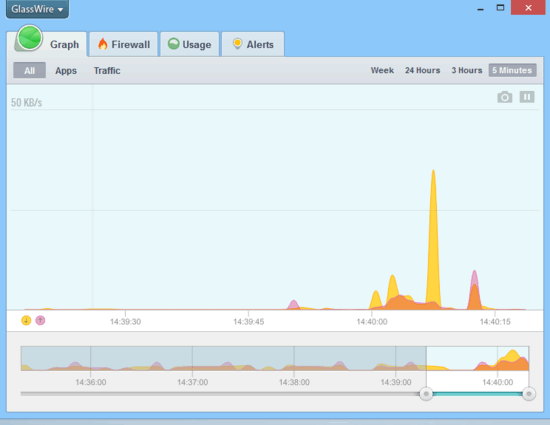
How to use Glasswire network monitoring and security software?
Before getting started with Glasswire, the first step is obviously to install it. Installation is the usual boring process, as is the case with any other software application. Simply download the executable from the homepage, and then you know what to do. Here’s how Glasswire’s primary user interface looks like, once you run it for the first time:
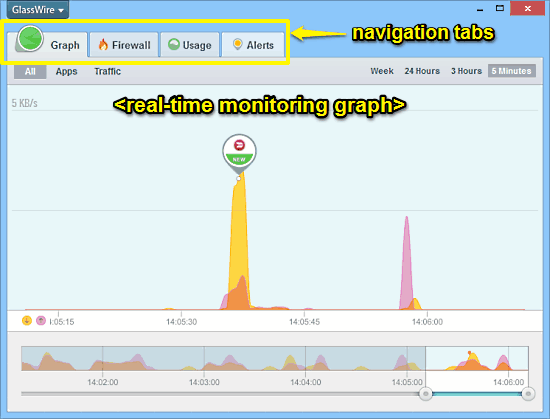
One look at Glasswire’s main UI, and I’m sure you’ll exclaim, “Damn that thing looks gorgeous.” And that makes sense, considering this application has one of the most visually appealing user interfaces ever. Glasswire’s user interface is primarily dominated by a horizontally scrolling network activity graph that shows the monitored network activity in real-time. The graph is easy to read, and uses different colors for incoming and outgoing traffic. You can also vary its update frequency, from 5 minutes to all the way up to one week.
The graph view is one of the primary sub-modules into which Glasswire is divided, being the default loading sub-module. The other sub-modules can be easily accessed via their respective navigation tabs on the top, and are briefly mentioned below:
- Firewall: This is the built-in firewall manager of Glasswire, that shows all the apps currently accessing the network. You can grant/revoke their network access rights with one click here.
- Usage: Probably the most detailed sub-module of Glasswire. It shows extensive information about total network bandwidth consumption, along with the apps/hosts that are using it. You can choose the time duration for which bandwidth consumption is displayed (day, week or month).
- Alerts: As the name suggests, this sub-module logs in all the tray notifications/alerts displayed by Glasswire. These alerts are triggered every time Glasswire detects a new application requesting access to the network.
Using Glasswire to monitor your network is extremely simple and straightforward. In fact, there isn’t much that you have to do, since the application is fully automated. The following sections briefly discuss the two most important sub-modules of Glasswire:
Using the Firewall Manager:
As mentioned before, this is the built-in firewall manager of Glasswire. It’s not a standalone firewall/anti-malware program. Instead, it works in conjunction with your existing antivirus product and monitors the network for any suspicious activity. The applications that can currently access the network are displayed in here. You can block/allow network access to such applications with a single click. All you have to do is click the small firewall icon against an application’s name. Refer to the screenshot below:
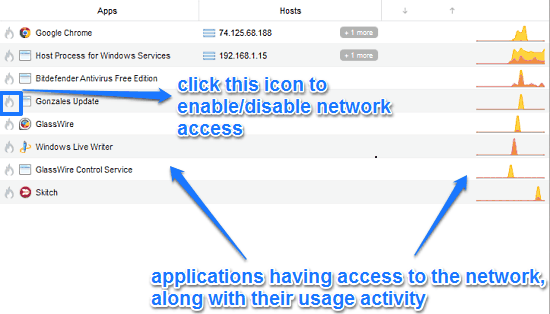
Checking the Bandwidth usage:
This is a fairly comprehensive sub-module of Glasswire, accessible via the Usage tab. The network usage monitor gives you a beautiful visual overview of the total network bandwidth usage, along with its breakup into its constituent incoming and outgoing traffic components. It also shows which apps, hosts etc. are consuming network bandwidth. As is the case with most other sub-modules, you can change the duration (day, week or month) for which the usage details are displayed.
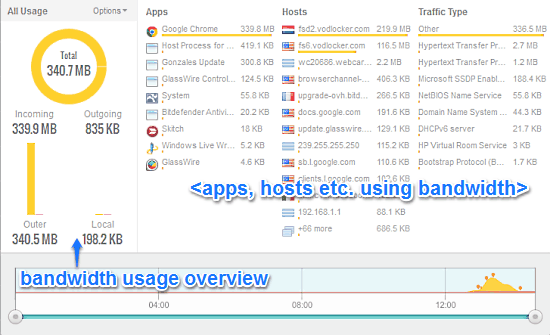
Also See: Netgear Genie: Free Network Monitoring Software
Conclusion
Glasswire is an amazingly feature loaded free network monitoring and security software. It’s simple, easy to use, and comes with a variety of useful tools that let you get the most out of your network. Features like automatic notifications when applications request network access, detailed bandwidth usage monitoring, firewall manager etc. make it a must have application. Add its stunningly designed UI to the mix, and Glasswire becomes even more enticing. Do take it for a spin, you’ll love it.