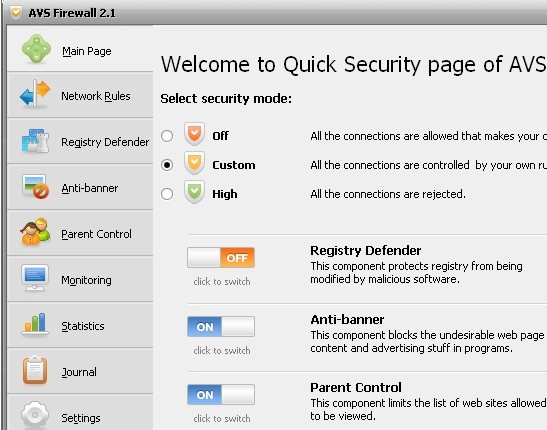AVS Firewall is a free firewall software that will keep your computer safe while you surf, upload and download when on the Internet. This free firewall enables you to fight against potential hackers, stop the constant annoyance of banners and other pop-ups, have complete parent control and ensure your PC’s registry is secure.
AVS Firewall is activated the moment you connect to the Internet. All filter applications are able to be set to various security levels to prevent any and all unauthorized intrusions. These intrusions include malware, spyware, Trojans and other nasty applications designed to take control of your system.
The registry of any PC is an important area and should some malicious software infiltrate the registry, all kinds of horrible problems will ensue. AVS Firewall scans the registry and if it detects suspicious software attempting to make changes, it will suspend the action and notify the computer user of the attempt. You, the user, then have the choice of either to allow the change to continue or order this free firewall to eradicate it from the system.
The anti-banner feature is godsend for many. Having to put up with various banners popping up continuously is every computer users pet hate. AVS Firewall’s banner blocking option allows you to “black list” URLs that continue to plague you with advertising banners. You also have the option to allow banners, simply by clicking on the appropriate icon in the ‘Settings’ menu on the interface. You can also read our featured article on the best free firewall software available.
Parent control is another feature that sets this free firewall above others available. You simply make a “white list” of URLs and other websites that you think are safe for children or young adults to view; adding to this white list is able to be performed whenever necessary. For URLs that you consider to be dangerous or not what a child should be viewing, simply “black list” these nefarious sites. White or black listing can be performed from the ‘Settings’ menu.
An alert system built-in to this freeware firewall, identifies applications, programs and other software that are trying to connect to your PC from the Internet. If, in the event, some suspicious software is trying to gain access to your computer, AVS Firewall’s built-in alert system will notify you of the invasion and ask you what to do. The default setting of this freeware firewall will recommend that you refuse this attempted entry. It is always best to refuse a download from a source that you are unfamiliar with or that has not been recommended to you.
AVS Firewall interface is easily navigated as all directions and options are written in clear concise language. The program is multilingual and to date English, Italian, French, German and Spanish are supported.