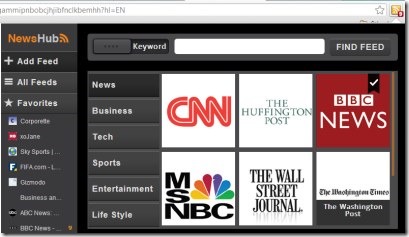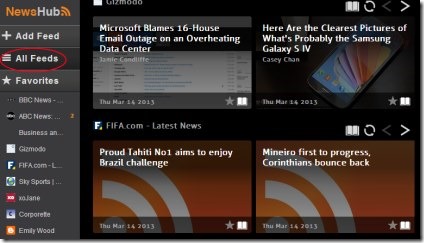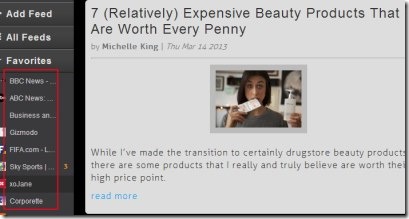NewsHub is a free Google Chrome extension that lets you read news of your favorite news sites right from toolbar of Google Chrome. In this fast running world, it is very important to remain aware with all the current affairs and updates. NewsHub comes as a direct solution for fulfilling that requirement. You can access news from business to sports, technology to entertainment, life style and more. That’s why it is named as NewsHub.
All of the news sites you can access from a single place, after adding them. For more facility, you can even search for any desired blogs (either by keyword or by address) whose feeds you want to have with you. Just add this handy extension on your Chrome browser once, and then it will be available for you to go through all the desired news sites updates.
Simply saying, NewsHub is an overall solution for your news requirement. Lets see how!
How To Read News With NewsHub?
NewsHub shows all the feeds of your desired news sites on its pop up window. So after adding it to your Google Chrome, you can open its pop up and can read articles from your favorite sites or blogs. On its pop up window, you will find three main tabs at the left side. These are:
- Add Feed: It is the most important tab you will find at the top. You have to start from here so that you can access and add news sites for feeds. You will find different categories in this tab such as news, business, tech, sports etc. (see the above screenshot) along with available popular news sites in each category. You can add showing news sites by just a click. Or else, you can search for your desired blogs or news sites using search box. Moreover, you can make search more specific by either providing address or by entering keyword related to desired blog.
- All Feeds: All Feeds tab will let you access all the news sites and blogs added by you. You will find your added sites in separate rows from top to bottom. Any article present on any news site is accessible with a click.
- Favorites: Articles marked by you as Star will be available for you on Favorites tab.
Just like marking favorites, you can mark any article as ‘unread’ so that you can read that article later. In order to facilitate yourself, you can even access your favorite news sites on a separate window. Below you will find how to add NewsHub to Google Chrome.
Add NewsHub To Google Chrome:
Use this link to add NewsHub. Once after adding it to your Chrome browser, you can access it by clicking its extension icon which will be present at top right corner. Just tap on its extension icon and its pop up window will open in front of you. That’s it. Enjoy, read news, and have all of the benefits for free.
NewsHub no doubt is a much worthy and simple news extension combining all your favorite news sites and blogs at one place. Try it and read news on your Google Chrome for free.
Also go through these free RSS reader extensions for Chrome.