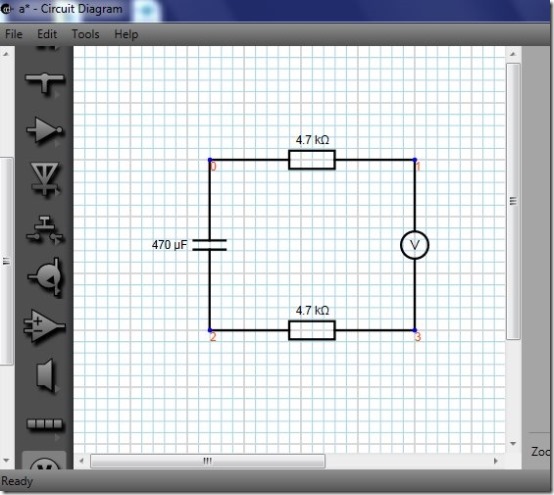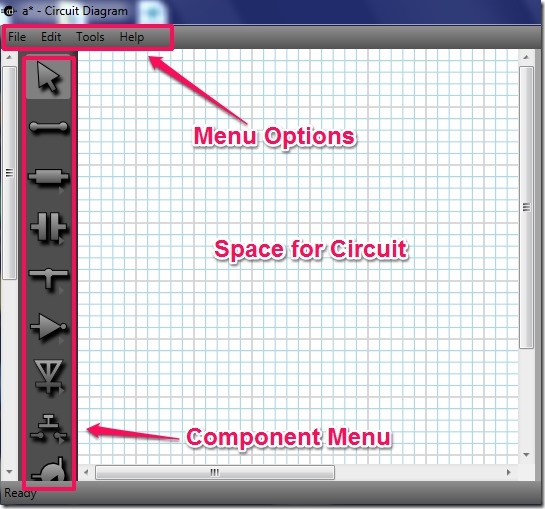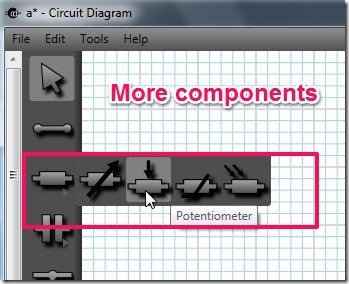Circuit Diagram is a free circuit drawing software for Windows. Using Circuit Diagram Software, you can draw basic electronic circuits with components like resistor, capacitor, inductor, power supply, ground, transistor, and much more in a nice and easy way.
Circuit Diagram offers simple but good options like flip, delete, and rotate, which can be used to place electronic components for drawing simple circuits. What really makes the Circuit Diagram Software best is that, it is really easy to use and you need not have very high knowledge of drawing an electronic circuit, as it is as simple as drawing on paint.
Also, with unlimited times undo, you can just try any circuit and learn how to draw circuits. I have tested the Circuit Diagram on Windows 7 and it worked great for me. See below to get an idea of Circuit Diagram Software.
Working With Circuit Diagram Software:
The user interface is really simple and you have a nice menu on your left from where you can pick and place your electronic components. You can drag the components on the circuit to draw the diagram and can select their values and type, just by right clicking on the component. You can select to view the grid lines which are a great help for accurately placing the components.
To get access to more components of same type just right click on the component icon in the menu and you will have a few more components for your circuit.
Now after you have tried different components and created a circuit you need to save it. You can save it as .png file, .xml file, or you can directly print it which is great feature for saving your work.
Features of this Free Circuit Drawing Software:
- Really simple interface.
- Unlimited times undo.
- Add or remove grid lines.
- View recent files.
- Change values of components.
- Zoom option for the circuit.
- Save the file as .png, .xml, or directly print it.
You can also try out CircuitMod. It is free Java-based circuit simulation software which can display the simulation of the circuit. It comes with pre-designed circuits and you can also draw your own circuits for simulation.
Conclusion:
Circuit Diagram is a great free circuit drawing software to draw simple circuits for learning. Actually it’s a great software for school kids as the software is just easy to use and offers basic but good options. You need not require any skills or deep knowledge of the electronics, just select the component and draw your circuit on the grid line space. Go ahead and try it out.