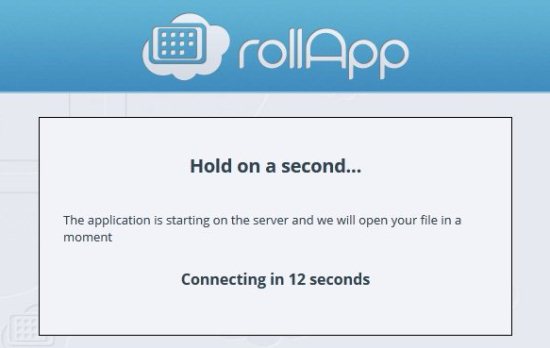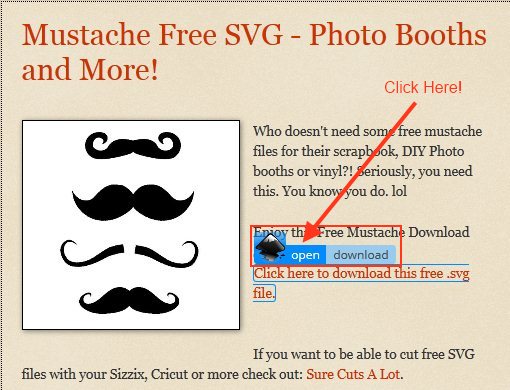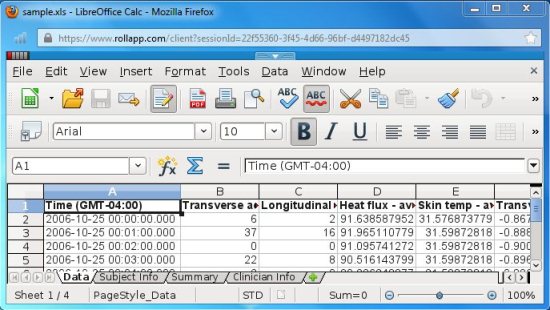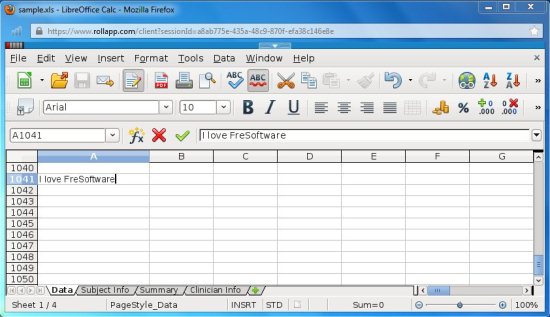rollapp File Opener is a free Firefox add-on that lets you open, view, and edit files in over 100 popular formats, including documents, spreadsheets, presentations, archives, graphics, diagrams, and some publishing system files. It’s a nice add-on that lets you view and edit files directly in your Firefox browser, without having to download any specific file opener for a particular type of file. Thus, it saves the extra efforts you make in downloading and installing additional software to your system, just to open and read those files.
Most of the times your computer is not able to open a file that you download to your system. This is because it does not find any native program to associate with the file. And hence, you need to explicitly search the web for a program that can read that file, and then download and install it in your system to open the file.
rollapp File Opener comes handy in these situations since it gives you the benefit of opening almost any type of file you found on web just by installing a single extension to your browser, and not multiple software in your system.
Download and Install rollapp File Opener:
rollapp File Opener is a lightweight add-on and takes few seconds to get installed in your Firefox browser. You can click on the download link provided at the end of this article to go to the add-on page and add it to your Firefox browser just by clicking on the “Add to Firefox” button. As you click on this button, the download will begin and once it is done, click on the “Install Now” button to install the add-on to your browser. Firefox displays an installation success message once it finish installing the add-on.
To make the add-on work correctly, you need to restart Mozilla Firefox. Once you restart Firefox, you can start using the extension to open multiple files in your browser.
Open Files in your browser window using rollapp File Opener:
After installing rollapp File Opener, you can directly open any kind of file that you found on web. To open the file just hover the mouse on the download link of the file. There you will see a popup showing “Open” and “Download” buttons. Click on the Open button to open that file in Firefox.
Once you click on Open, rollapp will take you to its registration page. To use rollapp for free, you need to create a free account on it. If you already have a social account, you can use it to get registered with rollapp. It’s a one time process and is absolutely free of cost.
You can optionally link your cloud storage accounts (like Dropbox or Google drive) with your rollapp account. This will enable you to access and view files in your cloud storage account and edit them there.
Once you login to rollapp, you can view the files right on your browser window, simply by choosing “Open” option from the popup that appears on mouse hover on the download link of the file. rollapp will then, open the file in another browser window. That’s it!
Apart from that, rollapp provides number of options to edit the files that you view, most of them you commonly find on a dedicated file editor.
Key Features of rollapp File Opener:
- Free Firefox Extension.
- Free account sign-up.
- Quickly open and view files in browser window.
- Supports over 100 file formats.
- Cloud storage support.
- Multiple file editing options.
Supported File Formats:
- Documents: .doc, .docx, .rtf, .odt, .wpd, .pdf, etc.
- Spreadsheets: .xls, .xlsx, .csv, .ods, .ots, etc.
- Presentations: .ppt, .pptx, .pps, .ppsx, .odp, .otp, etc.
- eBooks: .epub, .djvu, .fb2, etc.
- Archives: .zip, .rar, etc.
- Graphics: .jpg, .bmp, .png, .gif, .tiff .svg, .psd, .ai, etc.
- Diagrams: .vsd, .dia, .fig, etc.
- Publishing systems files: .scd, .sla, .eps, .ps, etc.
Apart from that, rollapp supports opening many other file formats, which counts over 100 in total!
The Final Verdict:
rollapp File Opener is a nice Firefox add-on that allows you to open and edit files in variety of formats in your browser window. It’s a useful tool that provide good options to open and view files quickly in case you don’t need to preserve them in your system. Moreover, it saves you from the tedious and time-consuming task of downloading and installing multiple file opener software to your system.
rollapp File Opener is simple, fast, and a handy add-on for your Firefox browser. Download free and give it a try.