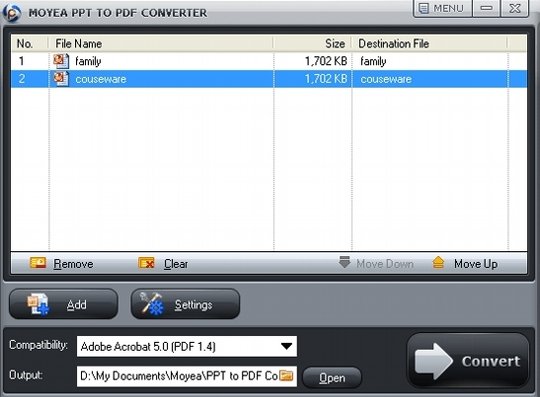Editor Ratings:
User Ratings:
[Total: 0 Average: 0]
Moyea PPT to PDF converter is a freeware to convert Powerpoint to PDF format. It can batch convert PPT to PDF. You can password protect the output PDF file, as well as change color settings, and compress.
PPT to PDF converter is quite an easy to use PPT to PDF converter. It is a stand-alone application that you can install on your PC. Once installed, you can use it to convert PPT, DOC, and Excel to PDF.
How to Converter PPT to PDF:
- Download and install Moyea PPT to PDF converter.
- After that run the program. Click on “Add” button to select one or more PPT files that you want to convert to PDF.
- Specify the output path of converted PDF files.
- You can also change settings by clicking on “Settings” button. Here, you can choose layout (landscape or portrait), specify color options, choose fonts, and choose to compress the output PDF file.
- Once you are done with the settings, just click on “Convert” button, and Moyea PPT to PDF converter will convert all your Powerpoint presentations to PDF format. A separate PDF file will be created for each presentation, which can be opened in any PDF reader.
Also check out free powerpoint to video converter.
As you see, this free PPT to PDF converter is extremely easy to use. Quality of conversion is also quite good.
Download Moyea PPT to PDF converter free.