It won’t be wrong to say that Whatsapp has been the most popular online communication platform in this decade. It has a user base of over 1.5 billion and still gaining more users all around the globe. To put this giant user base up for use, last year Whatsapp released a business-oriented version of the service called Whatsapp Business. It is designed to help businesses/companies to provide customer services to users at a larger scale. Whatsapp Business offers useful features like quick replies, labels, user statistics etc. to help businesses manage their customer base. But these features feel limited and somewhat incomplete. It seems like there is some room for improvement and that’s where WhatsHash comes into action.
WhatsHash is a desktop client for Whatsapp Business that offers many useful features for businesses. It’s a standalone desktop app that is available for Windows, MacOS, and Linux. It is built on top of Whatsapp Web and uses Whatsapp Business API to offer handy features to help businesses easily manage their customer base.
Also read: Free Chrome Extension To Get Analytics On Instagram Profiles
Whatsapp Business Desktop Client with Quick Replies, Tags, CRM
To use WhatsHash, you have to create a WhatsHash account first. After creating the account, you can simply log in to your Whatsapp Web by scanning the QR code like you usually do. This client has three main sections:
- Whatsapp: To access Whatsapp with WhatsHash features on top.
- Dashboard: To get detailed analytics of your Whatsapp account.
- Downloads: List all the downloaded media along with user-defined media tags.
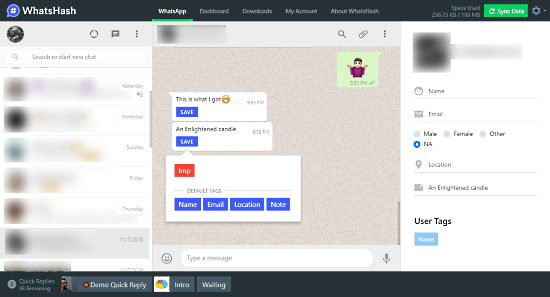
In the Whatsapp section, you get a Quick Replies bar at the bottom. From there, you can send user-created custom replies to the selected customer with a single click. Each customer reply you get has a “Save” option below it which you can use to curate your customer information. You can quickly add Name, Email, Location, Gender, and Note to customer data along with custom user-defined tags. You can save important messages and media from the conversation and assign tags to them. By assigning tags, you can organize information in order and easily retrieve it later.
Dashboard with CRM Features
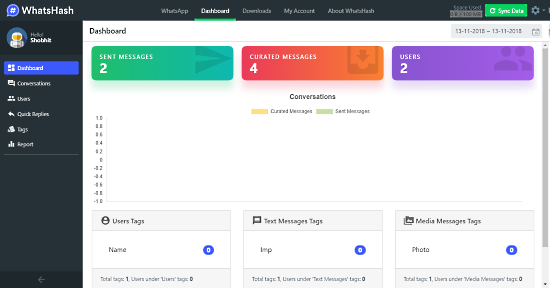
The Dashboard section shows you the complete analytics of your Whatsapp account. It displays a chart of sent messages and curated messages and counts how many times you used the user tags, message tags, and media tags.
The dashboard also has a Quick Relies and a Tags option where you can create custom replies and tags.
Quick Replies
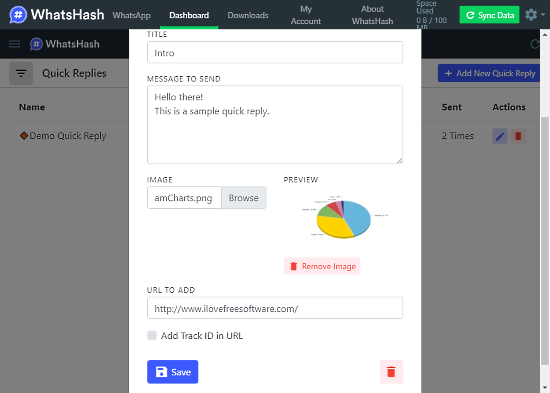
In the quick reply, you get fields for a title, actual message, image, and URL. The title you enter here will appear in the Quick Replies bar in the Whatsapp section. You can create any number of pre-defined messages here. With the Image and URL options, you can create quick replies for product info, website link, etc. This section also shows you how many times you used a quick reply.
Tags
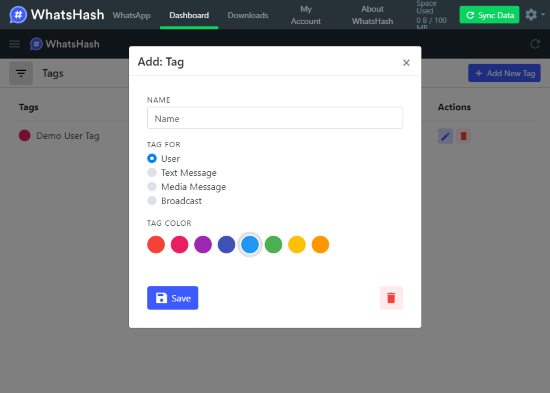
Just like Quick Replies, you can create any number of tags as well. You can create custom tags for User, Text Message, Media, and Broadcast. This client gives you 8 color choices to color code your tags. You can edit these tags anytime you want and delete them as well.
Apart from that, you can see a list of all your conversations and customers. You can filter those lists by tags, types, and date. WhatsHash also creates detailed reports for conversations and customers. You can customize those reports for specific tags, data, or date and download them. With all these features, you can get an insight of your customers and conversations and use that to improve your business.
In the free plan, you can store up to 100 MB of media and send 100 quick replies daily. You can extend the media limit to 1GB and send unlimited quick replies with the premium plan that costs $8.99/month.
Download this Whatsapp Desktop client from here.
Closing Words:
WhatsHash is a Whatsapp Business desktop client that offers many useful features for businesses on Whatsapp. You can simply sync your Whatsapp Business data with it and easily access your customer base data even when you are not logged in to Whatsapp. This lets you analyze and understand the user base which can be really helpful to improve your services.