Update 2022: This website doesn’t exist anymore. We recommend you use Anonymous Bot or AnonymityBot instead.
This tutorial talks about how to chat anonymously with team members on Slack. At the end of this tutorial, you’ll be able to easily chat, ask questions, give feedback, share ideas, and more with your Slack team members without actually revealing your identity. That means you can now have conversations with others on Slack without any hesitation and by hiding your information. This can come handy in various situations like if you want to ask something to any of your team members but you’re hesitating to do so, want to share a silly idea but not confident enough for that, want to give negative feedback to anyone, and so on.
There is a free Slack chatbot named “AnamakBot” which helps you hide your identity while having a chat with your team members. So, in this tutorial, I will explain how to use “AnamakBot” to chat anonymously on Slack. This chatbot comes with 3 simple commands named, question, idea, and feedback using which you can use to have conversations anonymously.

If you’re more into Facebook Messenger and looking for a way to chat anonymously, then you can check out our post on Chat Anonymously with Strangers on Facebook Messenger: Chatible.
How to Chat Anonymously on Slack with Team Members:
Step 1: First, go to the homepage of “AnamkaBot” and click on the button “Add to Slack” to integrate this chatbot with Slack. After that, it will ask you to authorize AnamakBot to access your Slack information.

Step 2: After integrating this chatbot, you’ll be able to see a new user named, “AnamaxBot” under the “Direct Messages” section. Simply click on its username to get started with anonymous chat.
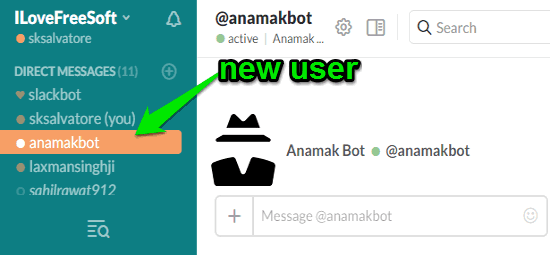
Step 3: Simply send a message saying “Hi” to the chatbot and it will respond by displaying all the supported commands. The commands are:
- Question – You can use it to ask a question anonymously.
- Idea – Use it to share something on your mind anonymously.
- Feedback – Anonymously give suggestion and feedback to team members.
- List – See your latest anonymous chat history.
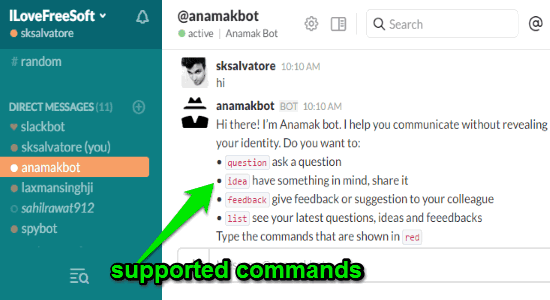
Step 4: Now, suppose you want to ask a question to any of your team members anonymously, then simply type “question” in the message input field and hit Enter. After that, it will ask you to type the question which you want to ask. Once you do that, it will simply ask you to type the name of the team member to whom you want to ask the question anonymously. To do this, you need to type “@” followed by the username. For example, if you want to ask ABC then you need to type “@ABC” and then hit Enter.
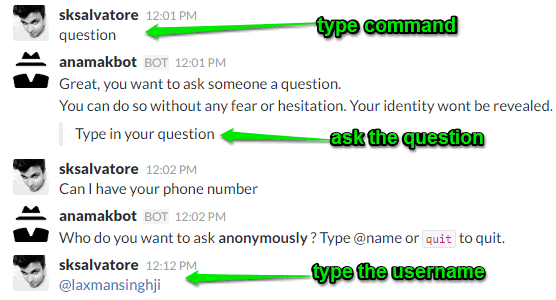
Step 5: After entering the team member name, it will ask you to choose the time for when you would like the team member to get notified about your question. You can either select “now” or “later” for notifying the team member, as shown below.
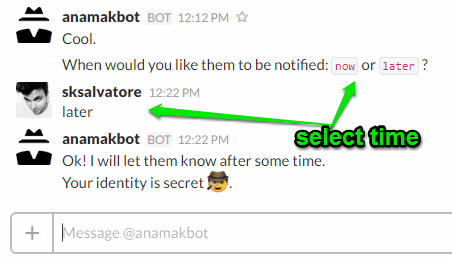
Step 6: Now, the team member to whom you’ve asked the question will see an anonymous question with three different options for the answer. The user can type “yes”, “later”, or “never” in the message field and hit Enter to respond to your question. In the same manner, you can also share ideas and give feedback without revealing your identity.
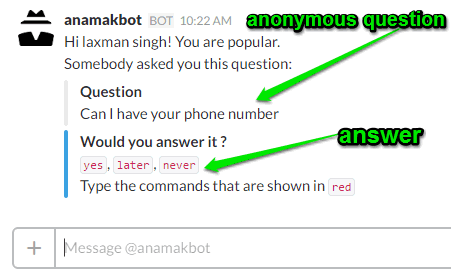
My Final Verdict:
If you’re looking for any method to chat anonymously on Slack with your team members, then go ahead and start using “AnamazBot” right away. It is a pretty interesting chatbot which can assist you to ask anything to team members, give positive or negative feedback, and share anything on your mind with others anonymously.