Quick Sync Me is a free browser based online P2P file sharing tool for multiple users. Here 5 users can connect in a room at the same time and share files. The files can be synced as well from all the ends. It is a very good tool to share small files or text remotely and securely. There is no sign up required and you can join an existing file sharing room with the help of a simple code. After the file transfer has completed, you can exit the room and create one again when you have something more to share.
There are many other online file sharing tools out there as well, but this one here is different in a way that it lets connect multiple users at the same time. Even though it offers less file sharing limit, it is great for small files. No matter where you are, you can use it to share files from any device anywhere. One of the best use case of this tool is in sharing files from phone to PC. If you want to share group assignments then this tool can come in handy as well, especially in this time when schools/universities are having online classes.
Free Multi User Online P2P File Sharing Tool without Sign Up: Quick Sync Me
You can quickly start using this online file sharing tool as there is no registration. You just access it from its homepage and then simply start using it. Click on “Start Session” and then upload files you want to share. You can share almost any type of file or simply type a piece of text to share. However, you have to keep the file size limit in mind which is 250 MB.
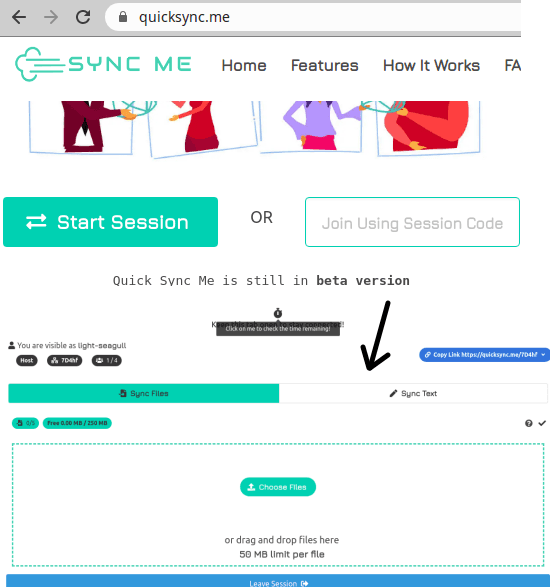
Next, you can invite your friends or people you want to share files with. To do that, you just have to share the code that it generates when you create a file sharing session. Also make sure to tell your friends that the code is case-sensitive which is why they will have to type it in the same way as you copy it.
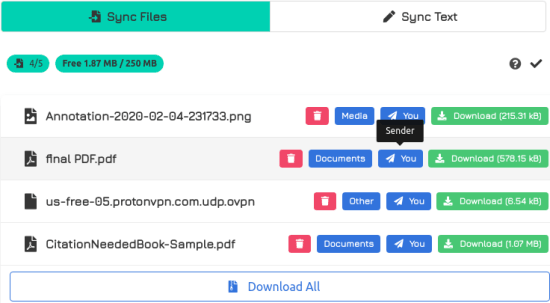
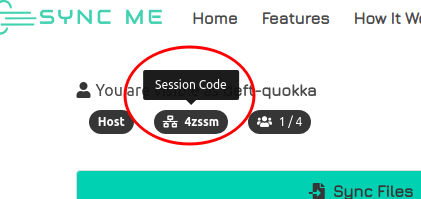
After the file transfer is done, you just close the session and then create again some time in the same way. This is as simple as that. You can share almost anything and then you can do whatever you want. For easy access, you can simply bookmark this tool and then use it to share files with your friends or colleagues easily.
Closing thoughts:
If you are looking for an online file sharing tool that works among multiple users then you are at the right place. Jut use the tool I have mentioned here to share any type of files instantly. You can also use this to share a piece of text or clipboard content or nay text based data.