This article explains how you can use QR Code to share files between PC and phones instantly. The situation comes every once in a while where we have to transfer files from phone to PC or PC to phone, or maybe both. This can be a one-time thing so installing a dedicated app or software to do so doesn’t really make any sense.
Instead of doing that or looking for a data cable, you can use Fladrop to share files between devices. Fladrop is a free web-based app that allows you to instantly share files between PC and phone simply by scanning a QR code. This app uses an encrypted P2P channel to tunnel your devices and allowing you to securely share files. Let’s check it out in detail.
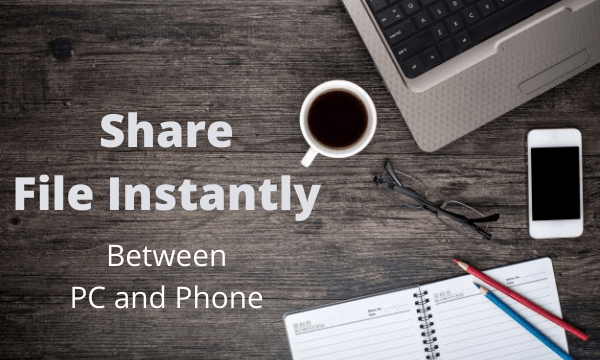
Also read: How to Share Files Privately without Losing Ownership?
Use QR Code to Share Files Between PC and Phone Instantly
With the help of QR code, Fladrop makes it really simple and quick to share files between PC and phone. Whereas the other method either required physical connection between the devices or uses online account to set up a connection, Fladrop does that simply by QR Code.
Connect
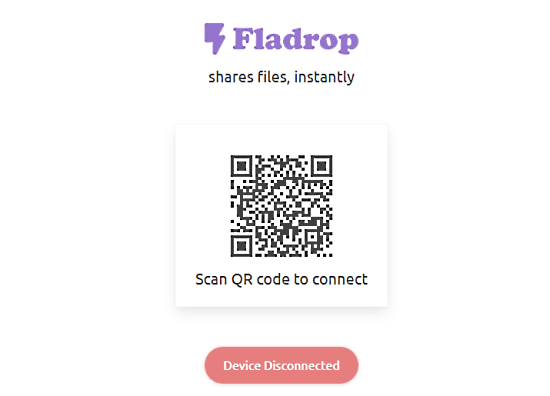
To share the files, visit the Fladrop website on your PC, The website shows you a QR code that you have to scan with your phone. When you do that, it connected both devices via an encrypted P2P channel and you can share the files.
Share
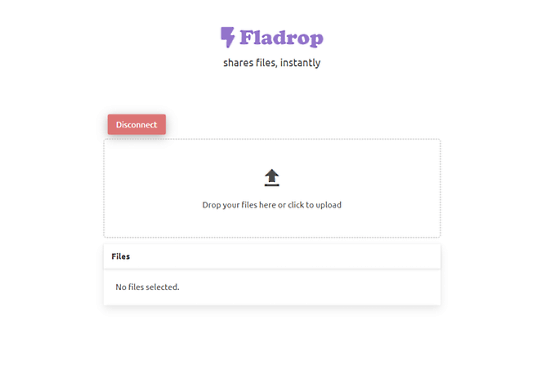
When connected, Fladrop shows a file transfer interface on both devices where you can upload files and transfer to another device. You can either drag and drop the file to the interface or click the button to browse and upload the file. When you do that, it shows you the upload progress on the source device and downloads progress on the receiving device. This way, you can easily share single or multiple files from PC to phone and vice versa.
Closing Words
Fladrop is a handy app to quickly share files between PC and phone. The overall experience is pretty much seamless as there is no need to look for a data cable or install anything on either device. The use of encrypted P2P channel offers a safe medium to transfer the file securely.